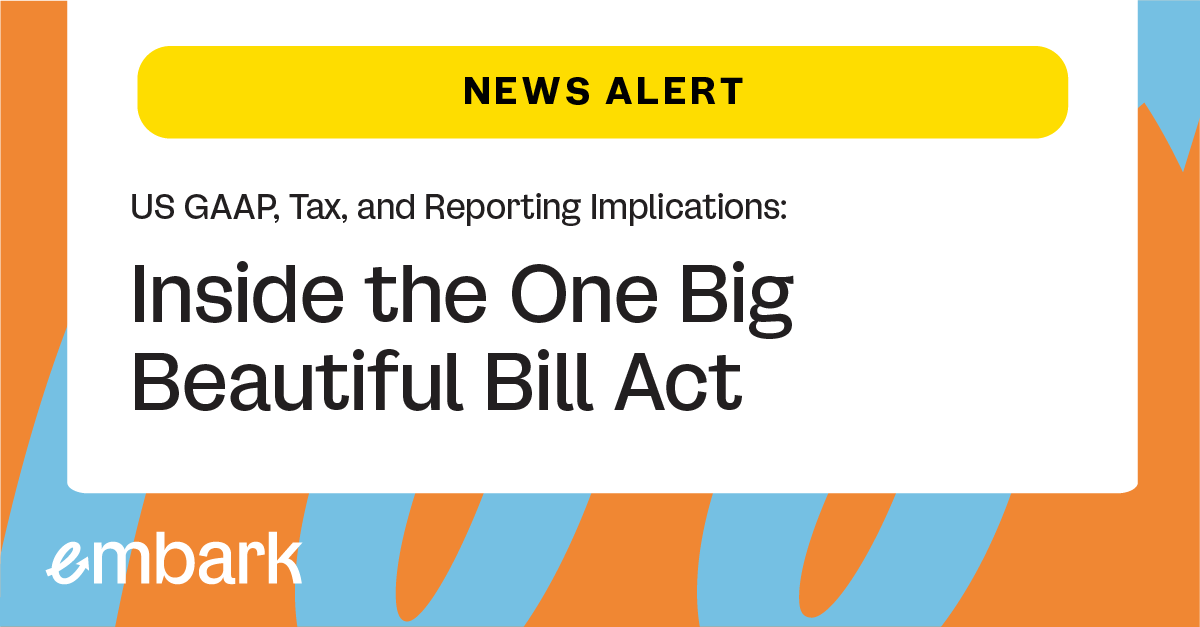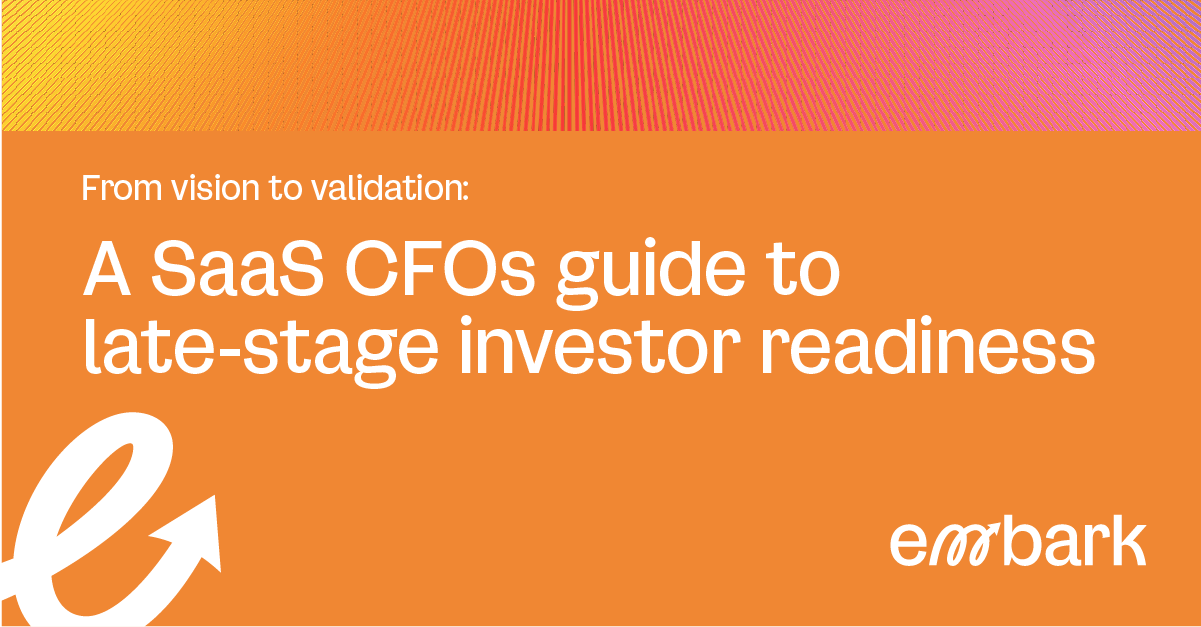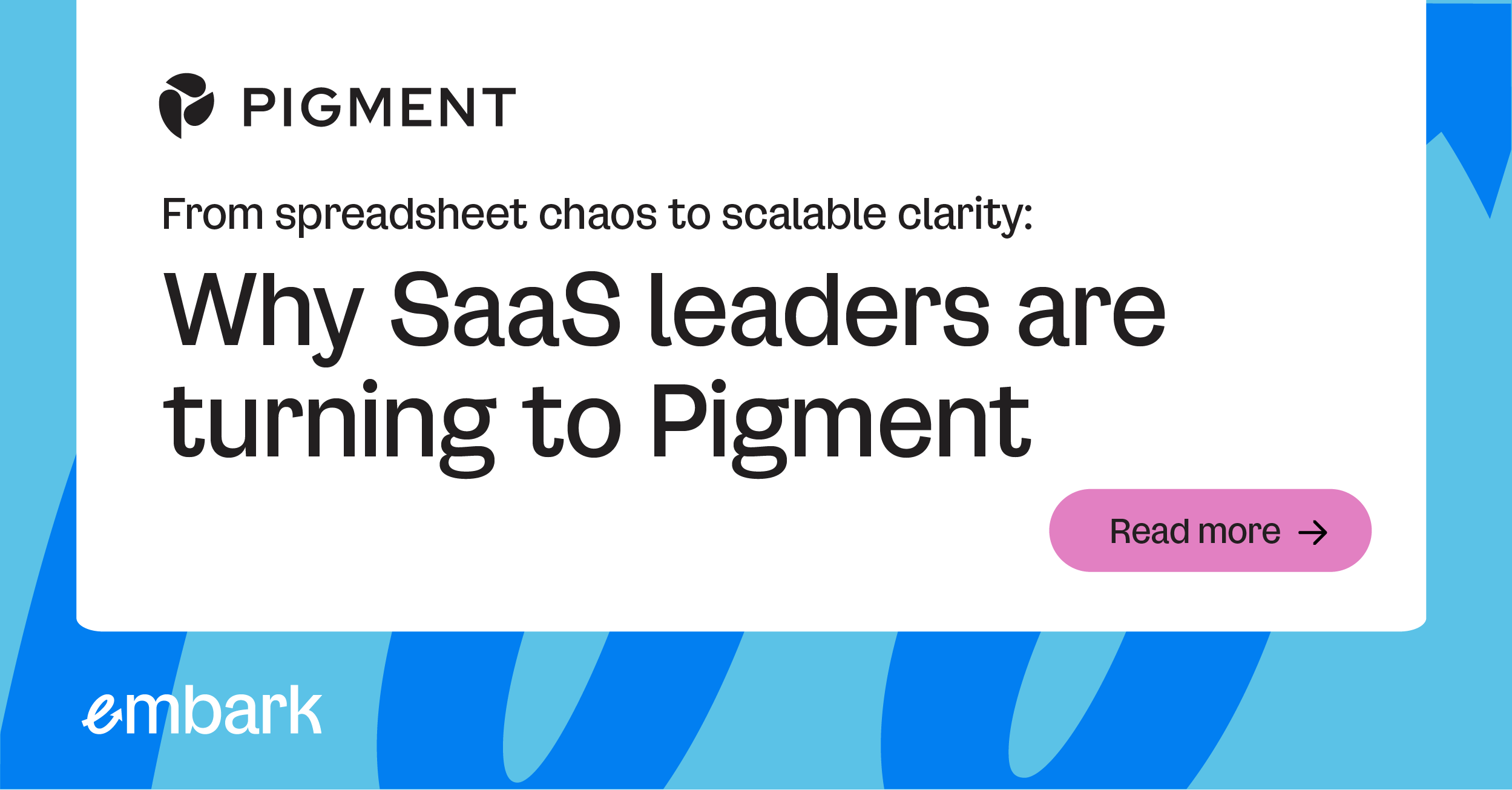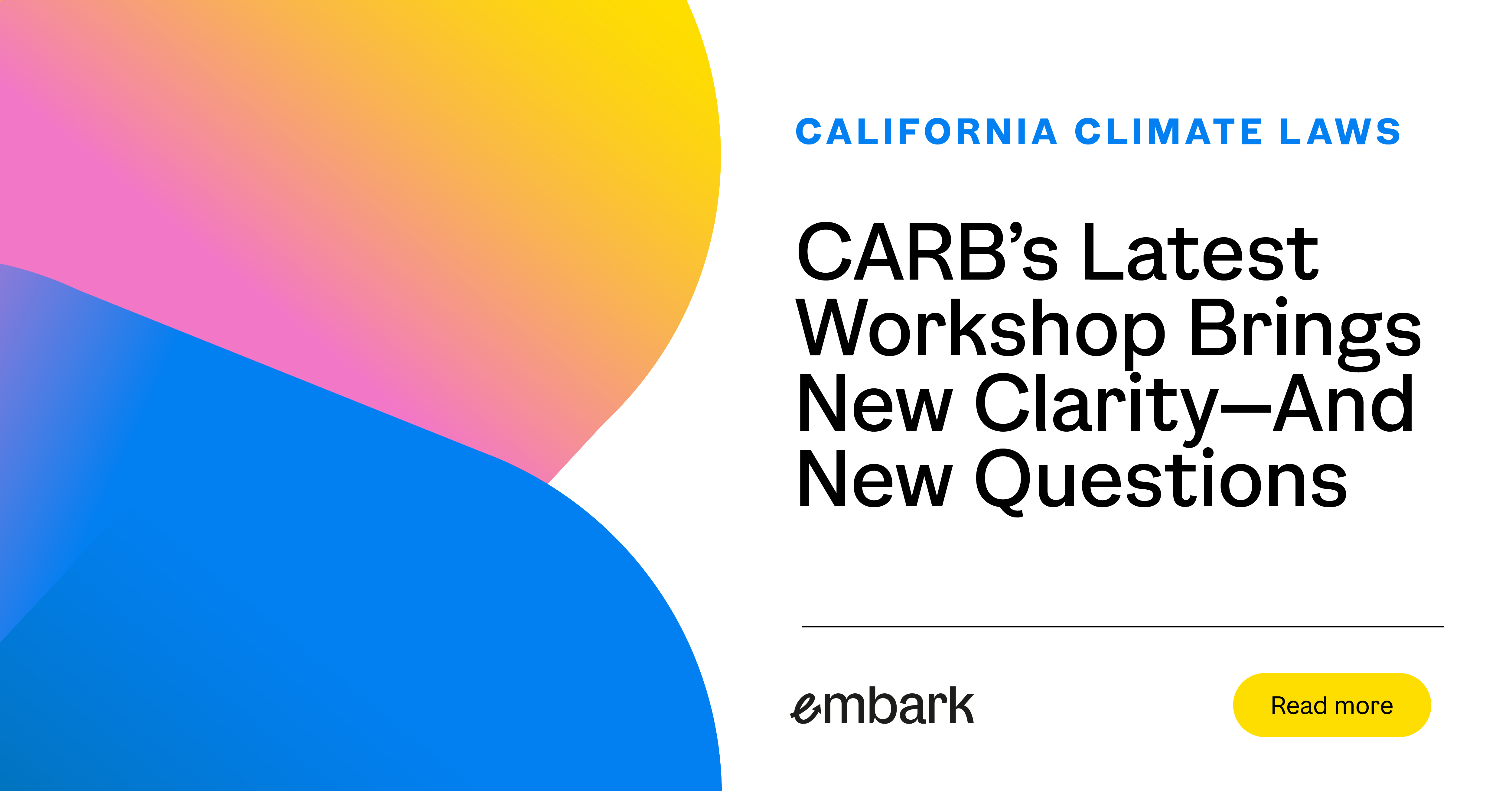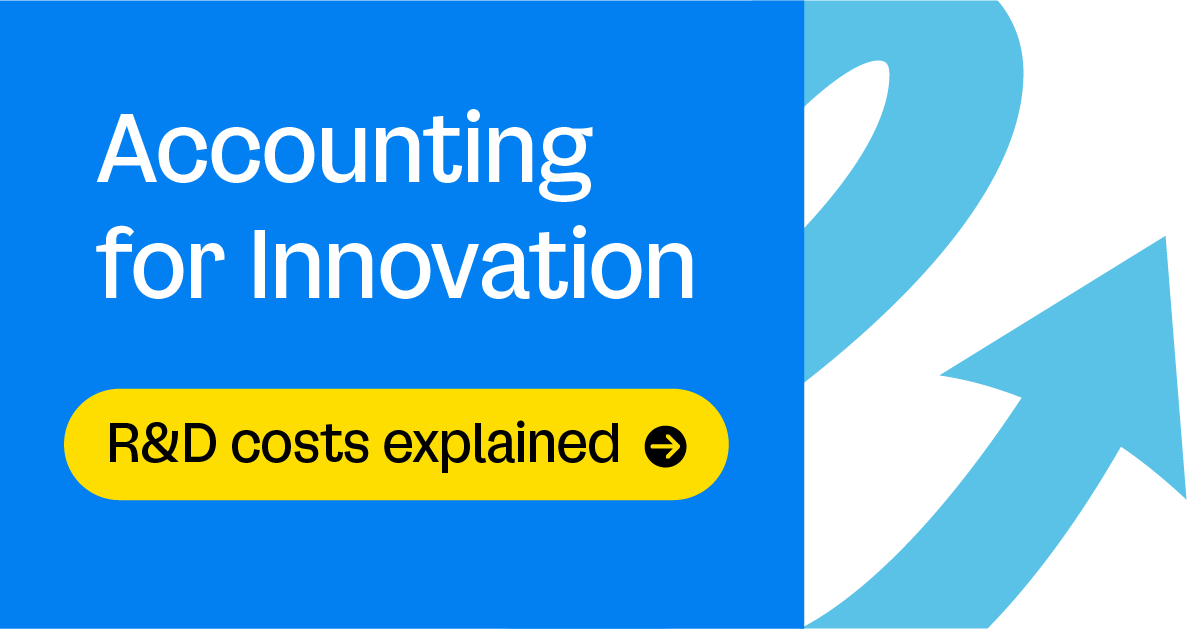So many incredible sessions, so little time. Such is life when it comes to the annual Workiva User Conference. Of course, the 2018 version of the shindig in Nashville is no exception and, as you know, Embark couldn’t be bigger fans of Workiva’s innovative Wdesk platform, so we’ll be there with gigantic grins on our faces trying to soak it all in.
 However, since nothing is perfect in this world, you’re going to have to make some difficult decisions and choose which sessions interest you most -- assuming you can’t yet bend both space & time and go to all of them. To help you chart your course and get the very most from the conference, Embark has chosen four sessions that we find especially informative & useful and, naturally, thought you might, too.
However, since nothing is perfect in this world, you’re going to have to make some difficult decisions and choose which sessions interest you most -- assuming you can’t yet bend both space & time and go to all of them. To help you chart your course and get the very most from the conference, Embark has chosen four sessions that we find especially informative & useful and, naturally, thought you might, too.
Long story short, aside from the incredible networking opportunities, industry-leading speakers, and chance to gain new insights into Workiva’s amazing Wdesk platform, we’ve whittled the over 80 different sessions into four that pique our interest most, providing a description and our thoughts for each.
Of course, you’re always free to build your own agenda and choose a handful of insightful session for yourself -- we won’t even hold it against you. Either way, give us a holler while you’re down there, maybe even meet us for some of Nashville’s world-famous hot chicken or some tunes in Printers Alley. It’ll be a fantastic, informative time. Scout’s honor.
1. Using Presentations for Reports and Dashboards
Course level:
Basic
CPE credits:
1
Track:
Wdesk Platform
Field of study:
Computer Software
Course description: Learn how to leverage Wdesk Presentations across your teams, reports, and projects. See how to build dynamic reports and dashboards backed by linked data. Discover how to use charts and other content types within presentations.
After this session, you will be able to:
- Identify the benefits of building reports and dashboards in presentations
- Add charts and other elements to presentations
Prerequisites:
No prerequisite knowledge is required to attend this session.
Embark Comments: Having worked in FP&A, we’re well familiar with the constant challenge of keeping monthly reporting packages updated for business changes and, just as sweat-inducing, delivering them in a timely fashion after close. Despite its popularity, Powerpoint is simply insufficient for creating the reports and quite likely the source of plenty of stress.
We’ve used Wdesk presentations and its worksheet function to produce stellar reports without the formatting nightmares associated with Excel. Needless to say, we’re incredibly excited for users to see this functionality first-hand, and how Wdesk makes the reporting process smoother and more accurate.
2. Hands-On Expert: Get More Out of Wdesk Spreadsheets for Financial and Management Reporting
Course level:
Intermediate
CPE credits:
1
Track:
Accounting and Finance
Field of study:
Management Services
Course description: This session provides an overview of the power of Wdesk Spreadsheets, including simultaneous editing, larger dataset management, and more. See the benefits your team can gain in this hands-on session.
After this session, you will be able to:
- Identify ways Wdesk Spreadsheets can be used to improve your reporting processes
- Utilize the latest Wdesk Spreadsheets feature enhancements
Prerequisites:
This session provides hands-on experience in Wdesk. Information is directed to an audience who has a basic knowledge of Wdesk Spreadsheets.
Embark Comments: Like the myriad unknown features on your undergrad financial calculator, Wdesk is chalk full of functions that are incredibly efficient and handy, its spreadsheets being towards the top of that list. Stop losing sleep over manual Excel sheets since Wdesk supports all of your favorite Excel formulas and logic -- and can even import Excel sheets to boot.
3. Hands-On Explore: Wdesk for SOX—Testing, Reports, and Dashboards
Course level:
Basic
CPE credits:
1
Track:
Controls Management
Field of study:
Auditing
Course description: Test drive the features of Wdesk for SOX and internal controls. Learn best practices for applying these features to improve your SOX process. Features to be discussed include population requests, sample annotation, review and approval, testing, and reporting.
After this session, you will be able to:
- Utilize Wdesk features to streamline your SOX or ICFR program
Prerequisites:
This session provides hands-on experience in Wdesk. Information is directed to an audience who is familiar with using the Wdesk SOX solution (database).
Embark Comments: The Wdesk SOX solution (database) is a game changer, making this session, in our humble opinion, an absolute must with its hands-on workshop and laundry list of Wdesk best practices. Specifically, we’re interested to see how people are streamlining the data requests, testing, and reporting processes.
4. Hands-On Explore: Wdata Prep
Course level:
Basic
CPE credits:
1
Track:
Wdesk Platform
Field of study:
Computer Software
Course description: Gain hands-on experience using the new features of Wdesk to manage and prepare large datasets for reporting. Learn how to manage, connect, and transform multiple external datasets, enrich data, and publish to a Wdesk Connected Sheet for reporting.
After this session, you will be able to:
- Automate data flows from structured systems and append tables to add unstructured data from spreadsheets
- Use the report builder to perform common functions like join, union, group, select, filter, aggregate, and standard calculations
- Sync data into a Wdesk Connected Sheet, and link to end reports
Prerequisites:
No prerequisite knowledge is required to attend this session.
Embark Comments: Despite the new Wdesk spreadsheets able to perform all of Excel’s functions, the source data still has to get into Wdesk after importing your Excel sheets. We’re excited to learn how to automate data flows from tables into spreadsheets which, thankfully, will make the management and financial reporting processes more accurate and efficient.
And there you have it. Those are our two cents on the best of the best sessions available at the 2018 Workiva User Conference -- the crème de la crème, if you will. Of course, beauty is in the mind of the beholder so be certain to check out the entire list of available sessions for yourself, pick some humdingers, and have a fantastic, informative time in Nashville. We’ll see you there!
Want to connect at the conference? Let's chat!