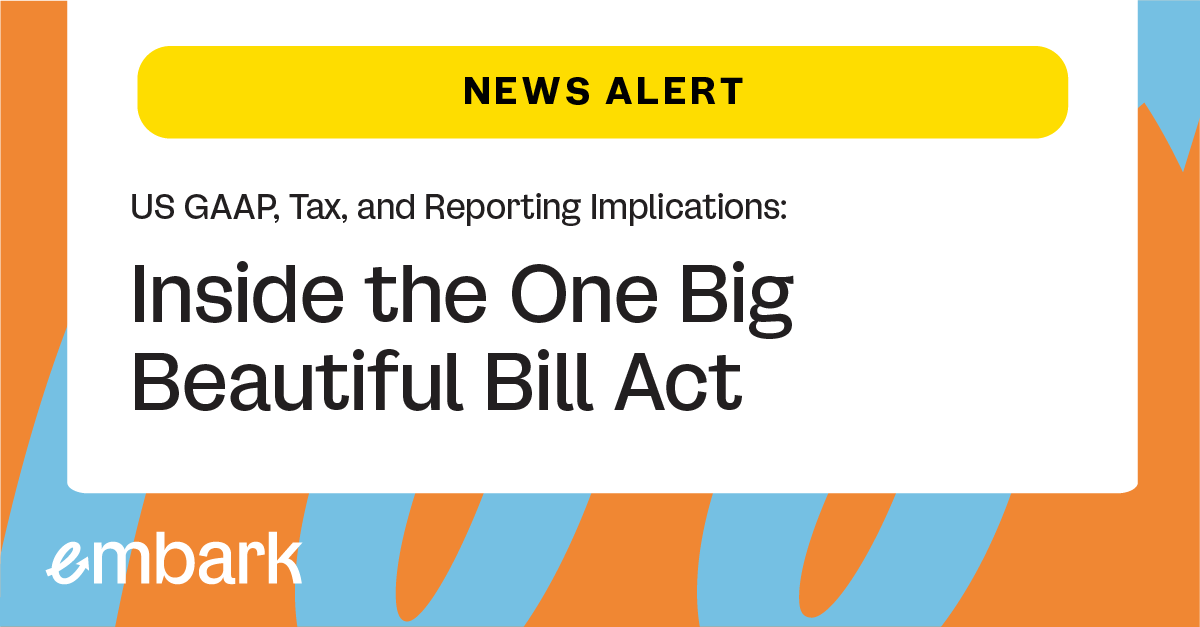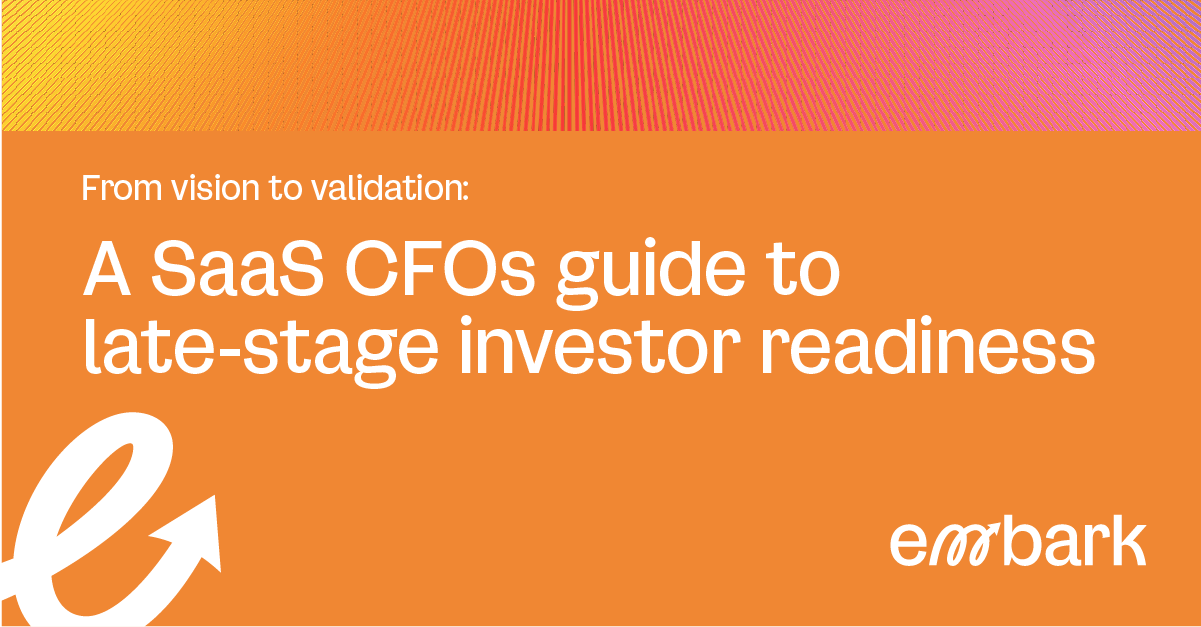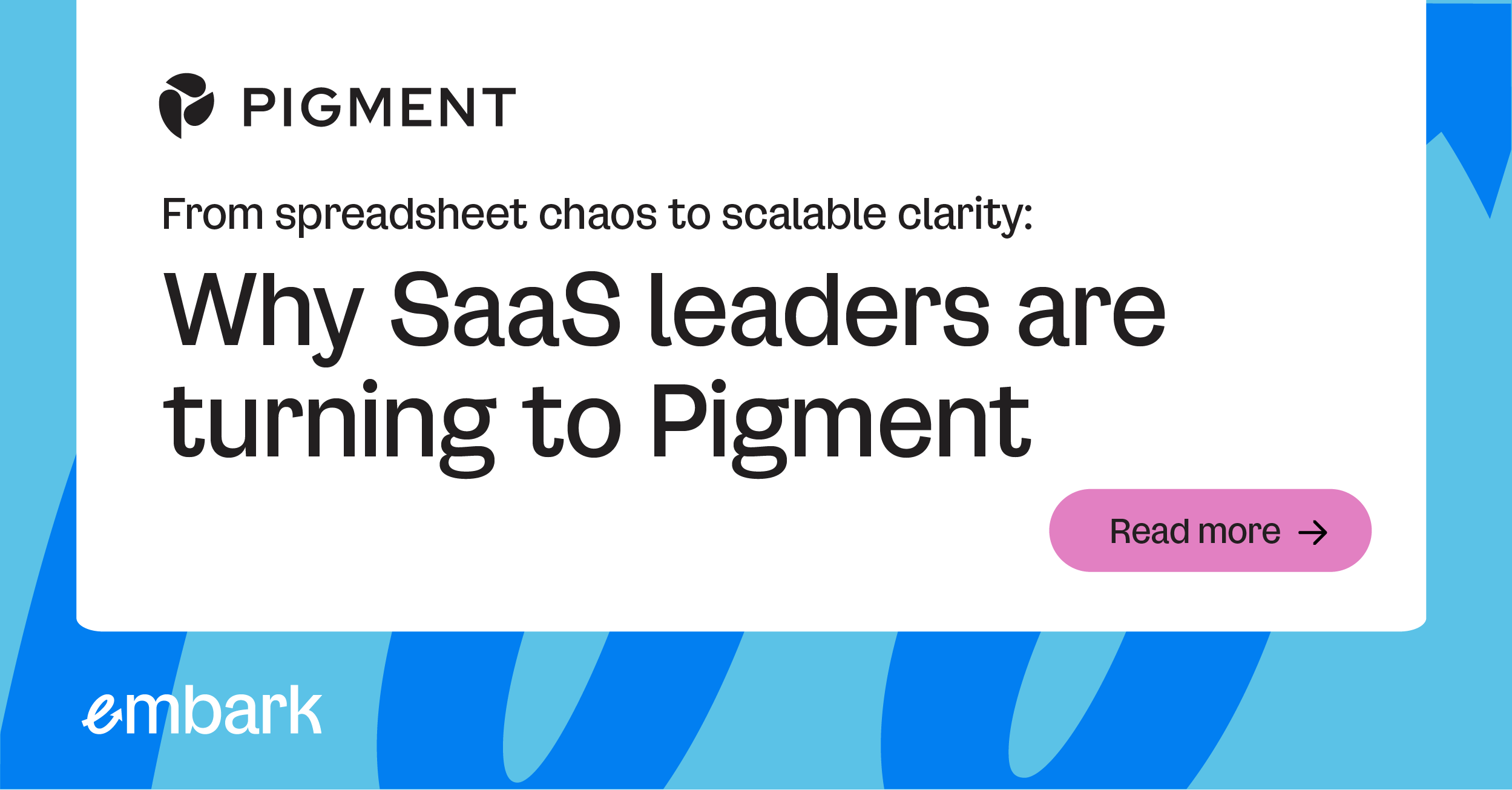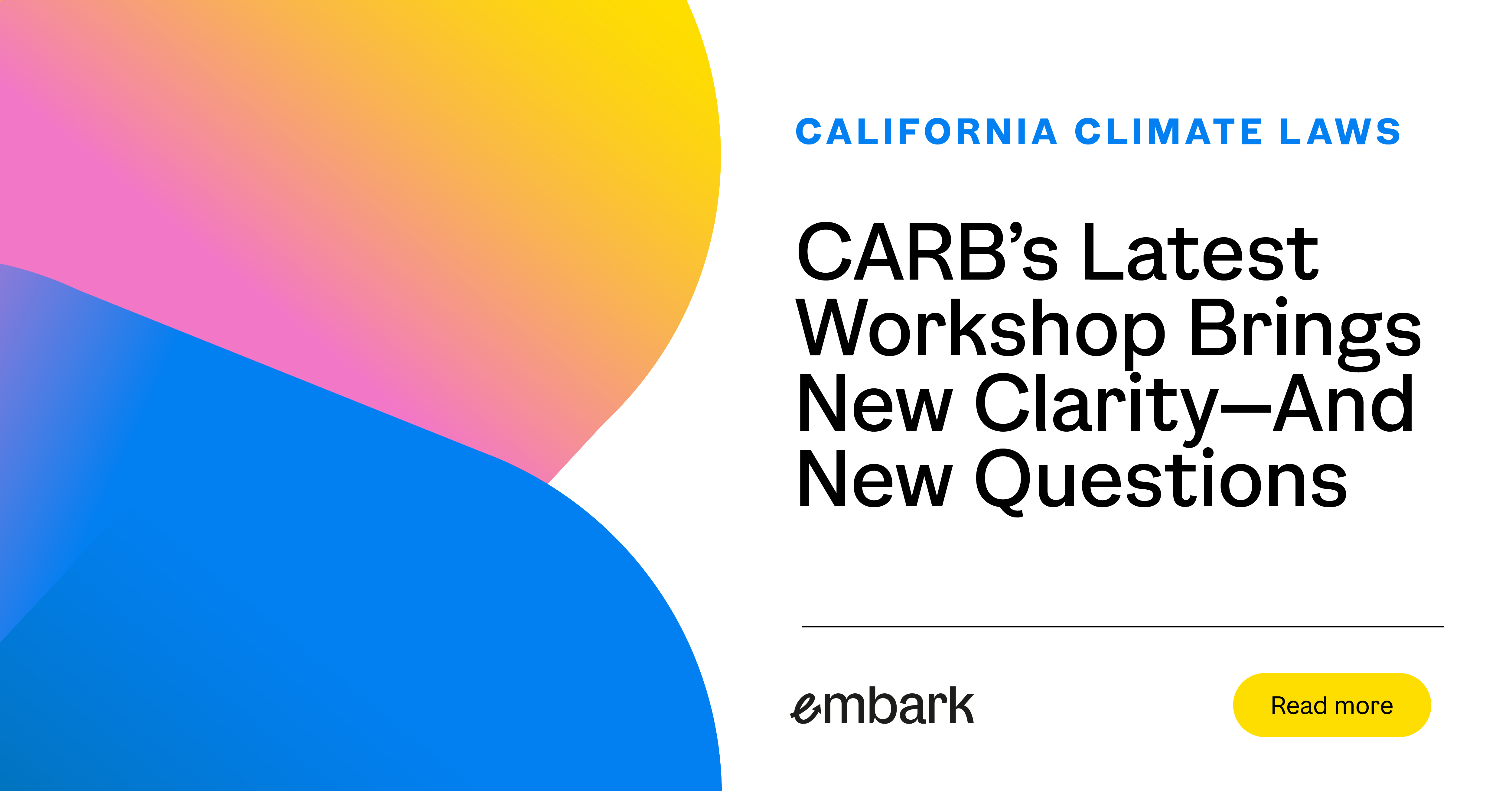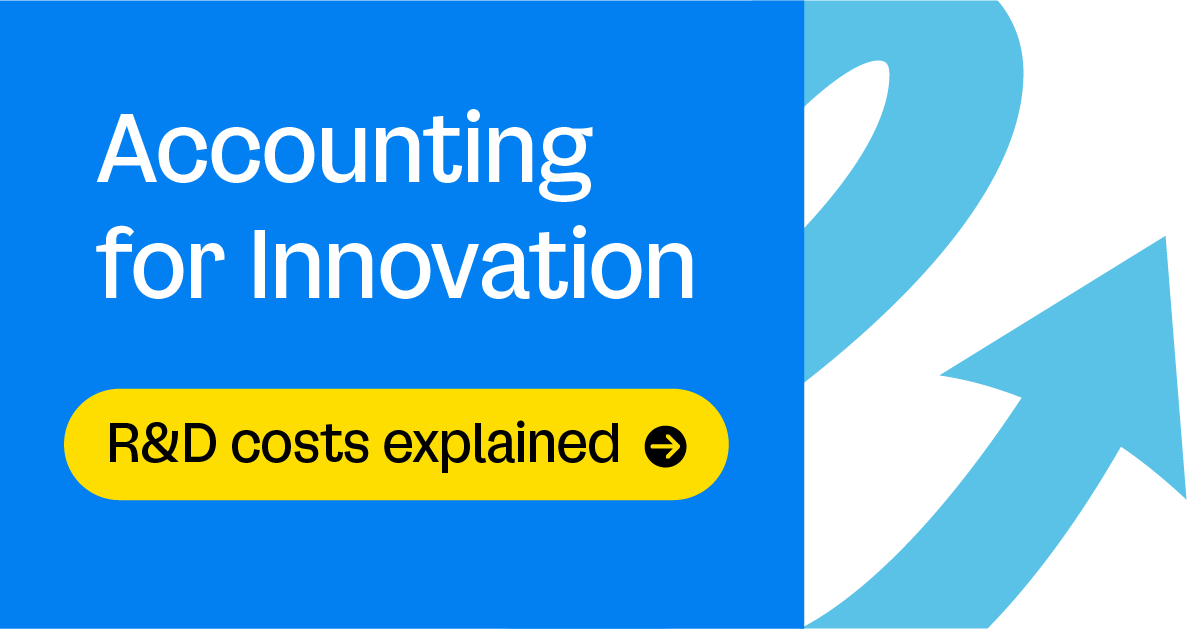Automation can help you clear those annoying administrative hurdles, the ones that have traditionally slowed down projects, frustrated your team, and delayed your timelines. Now, thanks to technology – specifically, Anaplan’s Workflow feature – task management across planning cycles won’t make you break out into a cold sweat. Instead, it can actually be a golden opportunity for improvement and growth. We’ll explain.
Understanding Anaplan's Workflow Feature
First things first – before taking a deep dive into the Workflow pool, let’s ease and discuss what the feature is all about.
How Workflow Streamlines Process Automation
At its core, Workflow is all about streamlining process automation within Anaplan. Rather than managing tasks and collaborations manually, Workflow allows users to set up structured sequences of actions that guide contributors through each planning process, step-by-step. In other words, it replaces previous manual workarounds that were cumbersome to coordinate planning cycles by managing handoffs within Anaplan by notifying users and integrating with emails to increase visibility and interaction. .
For example, say your organization relies on regional sales data to inform next year’s forecasts. Workflow could automatically notify each regional manager when it’s their turn to input local figures into Anaplan, telling users specifically when to enter the tool to complete activities relevant to their role.
From there, the application would then prompt home office planners to incorporate the data into models. So, rather than emails flying back and forth, you have silky smooth coordination handled directly within Anaplan, eliminating manual coordination needs and the smorgasbord of potential catastrophes that can come with them.
Notifications, Hand-offs, and Reminders
Workflow minimizes those pesky administrative hassles that bog teams down by systematizing notifications, hand-offs, and reminders. Thus, no more chasing people for updates or tracking tasks across separate silos. The software helps teams move through sequential actions by creating links between steps and sending notifications when it's time to complete them. This structured coordination enables seamless handoffs between teams.
Just as importantly, the notifications and prompts ensure the right people have visibility into the right activities at the right time. And, from an audit perspective, Workflow creates an audit trail by tracking task completions and hand-offs.
Streamlined Workflow Building
For developers, Workflow streamlines building planning processes within models. Rather than coding customized workflows from scratch, Anaplan’s drag-and-drop workflow designer allows for quick configuration based on an organization’s unique needs.
These time savings let developers focus their talents on more strategic initiatives rather than wiring basic coordination functionality. Also, Workflow aids in separation of duties by assigning specific steps to certain roles.
The Business Case for Workflow: Everyday Improvements
But what does all of that functionality mean for your operations? How is Workflow going to improve those, well, workflows across your teams?
Taking a closer look at some of the traditional challenges plaguing your operations can help put Workflow in context. For example, legacy enterprise planning workflows usually involve siloed spreadsheet tracking, email approvals, Slack notifications, and managers constantly checking on task status.
As a result, with task management distributed across different tools and teams, there was no centralized task status visibility. Lack of consolidation, status tracking, and fragmented communication causes missed tasks, delays, and inefficiencies. Further, managers spent excess time simply trying to understand workflow health rather than driving decisions. Thankfully, these are the areas where Anaplan provides so much value with Workflow.
Streamlined Workflow within Anaplan
Instead of disparate tools for disparate tasks, Anaplan’s Workflow defines and automates sequential steps, handoffs, approvals, and triggers, providing real-time status visibility to all stakeholders, all within a single solution.
As a result, with an integrated workflow replacing fragmented manual processes, transparency and efficiency increase dramatically. Teams can now operate proactively instead of reactively, with full knowledge of upcoming activities. Because if accounting and finance teams loathe anything, it’s surprises.
Proactive Decision-Making
Consolidating task statuses in a single solution lets leadership make educated decisions leveraging real-time data. From an agility perspective, issues surface faster when you have a constant line-of-sight on operations. Thus, teams can course correct in real-time, before small misalignments create downstream bottlenecks and turn into unbridled catastrophes. Wouldn’t you prefer proactive decision-making instead of reactive, four-alarm wildfires? Yeah, us, too.
With this ability to peer into the road ahead, Workflow represents a paradigm shift in enterprise planning for your company, a transition from an Everest-esque pile of cobbled-together spreadsheets and status meetings to automated workflow mapping. And it’s truly transformative.
Long story short – Workflow ushers in a new era of cross-functional synchronization that closes visibility gaps, accelerates planning cycles, and allows more time for value-added analysis – not administration. This innovative approach leads to greater agility and responsiveness organization-wide, and is the type of CFOs daydreamed about just a few years ago.
The Next Step
We’ll go into more detail on actually using Workflow in the very near future, including real-world insights, best practices, and more. For now, we just wanted to introduce you to the feature. Pique your interest. And if we’ve been as successful as we suspect, then this is just the first step in your journey. So let’s talk and see how Embark’s Business Transformation gurus can help you leverage Anaplan into a competitive edge that’s tough to beat.