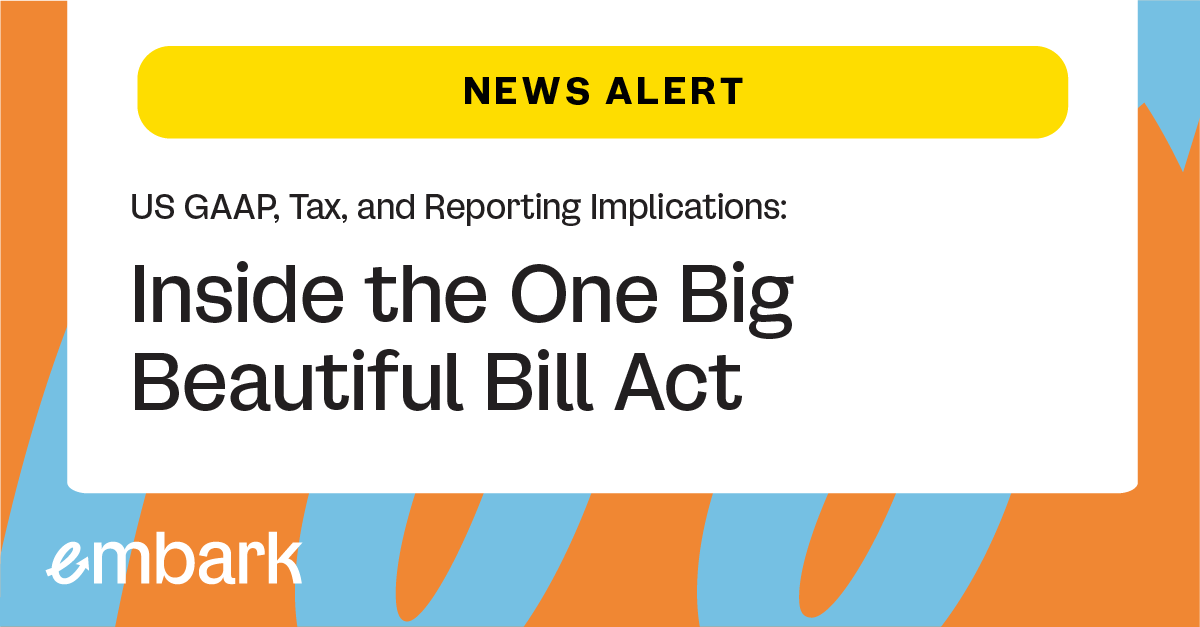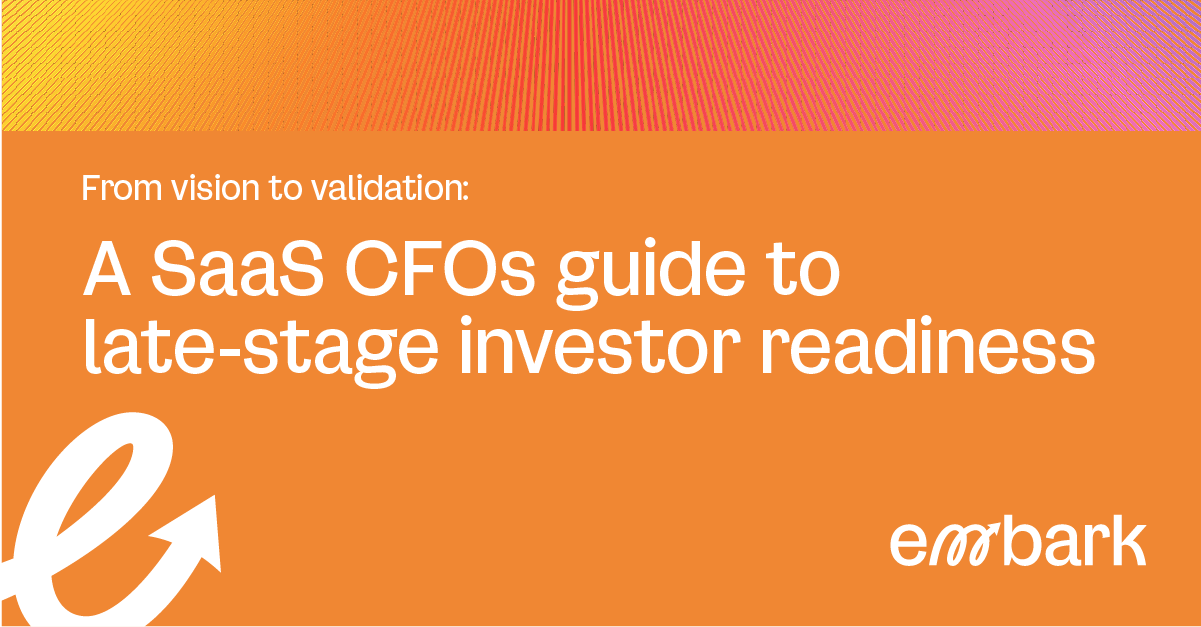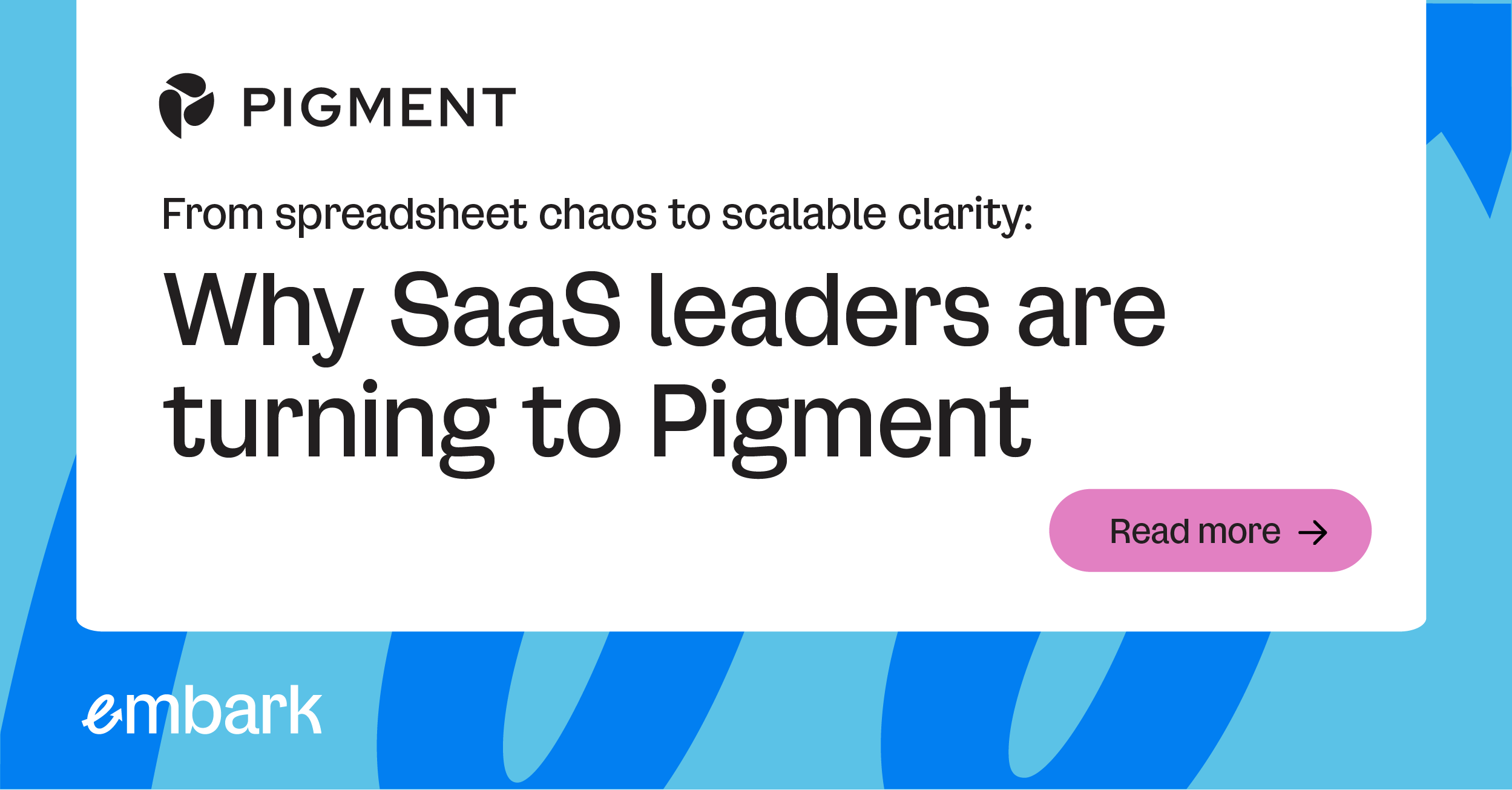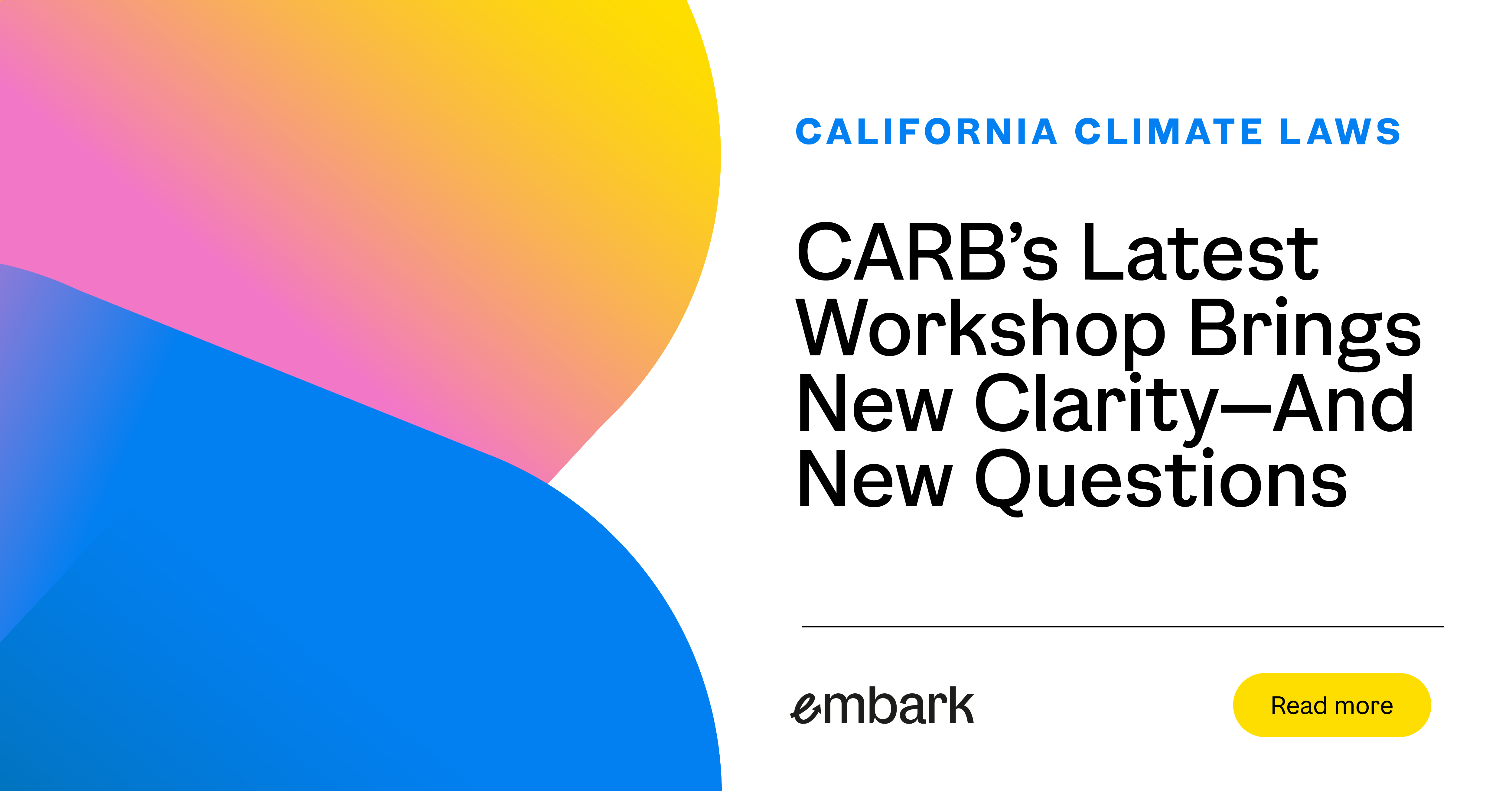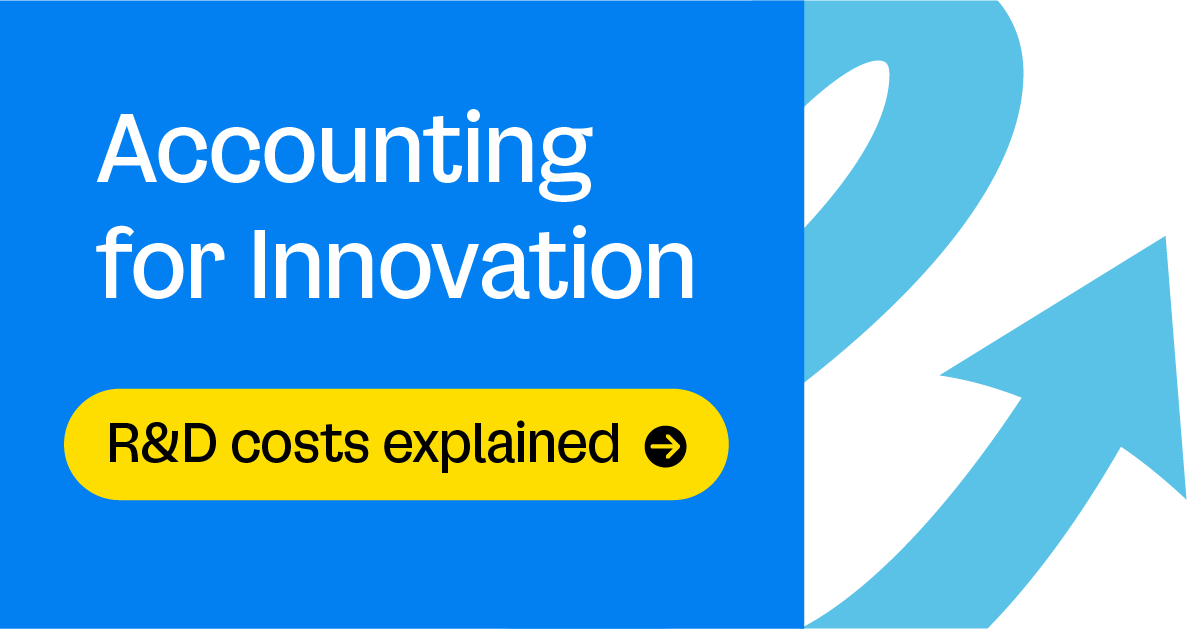Think of implementing new accounting systems like buying the perfect vehicle for hauling around the familial herd. No matter how diligent you are in choosing a model that gets the best gas mileage and has all the bells and whistles, if you don’t take the time to figure out how to use the DVD player in the back rows, your kids will still be screaming like maniacs and you’ll quickly become the financial equivalent of Clark Griswold, gaining exactly zero serenity from your new ride.
For our accounting brethren, that analogy is akin to investing significant time and resources on researching and purchasing new accounting systems but not bothering to implement them correctly. Like the family truckster, best intentions get dashed and the firm can be left staggering for years to come.
At Embark, we've been around more than a few system implementations in our day and have some best practices to share to make sure your new system not only suits your needs but is implemented correctly.
Sufficient Due Diligence Will Be Rewarded
First and foremost, investing sufficient consideration and diligence while selecting a new system is critical to it ultimately meeting your expectations and demands. Start with your technology requirements when choosing between cloud-based accounting systems and those that are more traditional, server-based. Embark highly recommends using cloud-based accounting systems rather than old-fashioned servers if, for no other reason, you’ll avoid the significant costs involved in purchasing a server as well as the myriad associated costs included.
Input/Output Needs
The next step is to decide what is required of your new accounting systems in terms of inputs and outputs. On the input side, you're looking for a combination of convenience and utility, where automated functions will vastly improve your efficiency regarding bank accounts, payroll systems, sales systems, and general ledgers.
Furthermore, the GL software should be able to automate uploading and importing large journal entries. If you don’t have a direct link to your bank, payroll system, credit card provider, POS, etc., you’ll have to upload these transactions each month. Direct links work best, but if that doesn’t make sense for your system, a well thought out upload system can get you to the same end result.
For system outputs, all types of reporting should be seamless and effortless, requiring the mere push of a button to generate reports for all your different departments and their varying needs rather than having someone waste an entire day just simply creating reports. Whether you’re in a crunch to provide board, bank, or regulatory reporting, you want it to be consistent and easy. Don’t forget about the super special reports your tax folks will need!
User Requirements
Of course, a new system's base platform often serves as the center point from which a variety of extremely useful modules can be integrated – including general ledgers, accounts payable, accounts receivable, fixed assets, inventory, purchasing, CRM, and a seemingly endless supply of others. Carefully consider which modules you will be purchasing and who within your firm will be designated users. Chances are you’ve already implemented an ERP platform or two in your day so don’t look at your new accounting system like it’s the nuclear football. In other words, take the same methodical steps to implement your new accounting system you always have with ERP integration because, anything short of that, and the entire organization could suffer.
To that point, don't assume a new system will solely be used by accountants since, for instance, your sales team could use it for reporting expenses or, similarly, the module could be a part of a sales CRM itself. Depending on the designated users, the system administration role could require either more or less effort than what was demanded by the legacy system.
Keys to Successful System Implementations
Once you’ve targeted a system that will fit your needs, implementing it correctly is critical to take the fullest advantage of its abilities.
Master Files
Starting with your master data files, don't just lug them over to the new system simply because they exist. Take the time to clean them up first – including customers, vendors, products, inventory, and chart of accounts – before importing. For example, if there are 10,000 customers in your master data file but you've only done business with 150 of them in the last couple of years, only import those 150. This will keep your new system efficient and streamlined.
Historical Transaction/Balance History
This will vary from company to company, with some wanting to transfer as much historical transaction-level data as possible but others content to simply bring over the opening trial balance. Either method is acceptable depending on a company's own unique situation and needs. As a simple guide, begin by asking yourself how much transaction-level detail you really want to bring over versus a summary detail – such as month end balances – since there is an obvious disparity in difficulty and effort between the two.
Running Parallels
In our experience, most clients have wanted to run the new system in parallel with the legacy system for at least a month. While this might be great in theory, it usually doesn't make sense due to time, personnel, and cost factors. In other words, when you have a team member doing two jobs at once, things are much more likely to slip through the cracks. A clean cutover and diligent data validation will mitigate the need for running any parallels.
Cutover
Cutover will require you to import several different data sets into your new system. Import your opening trial balance into the new system from the closing trial balance in your legacy system. Make sure your books are closed for the last period in the legacy system and all data is clean and reconciled, making it ready to import into the new system.
Likewise, you'll need to import the invoice level detail behind the amounts on the opening trial balance for open accounts receivable, accounts payable, and purchase orders. The same can be said for the item-level detail behind each inventory account and fixed asset. As a rule of thumb, make sure to schedule an inventory observation of your cutover date.
New accounting systems can provide significantly higher levels of efficiency and productivity for several different functions and departments within a company if properly chosen and implemented. For the long, metaphorical drive to accounting Wally World, make certain you invest the necessary due diligence and implementation procedures so you get the most benefit from your efforts. And stay away from Cousin Eddie. He’s bad news.