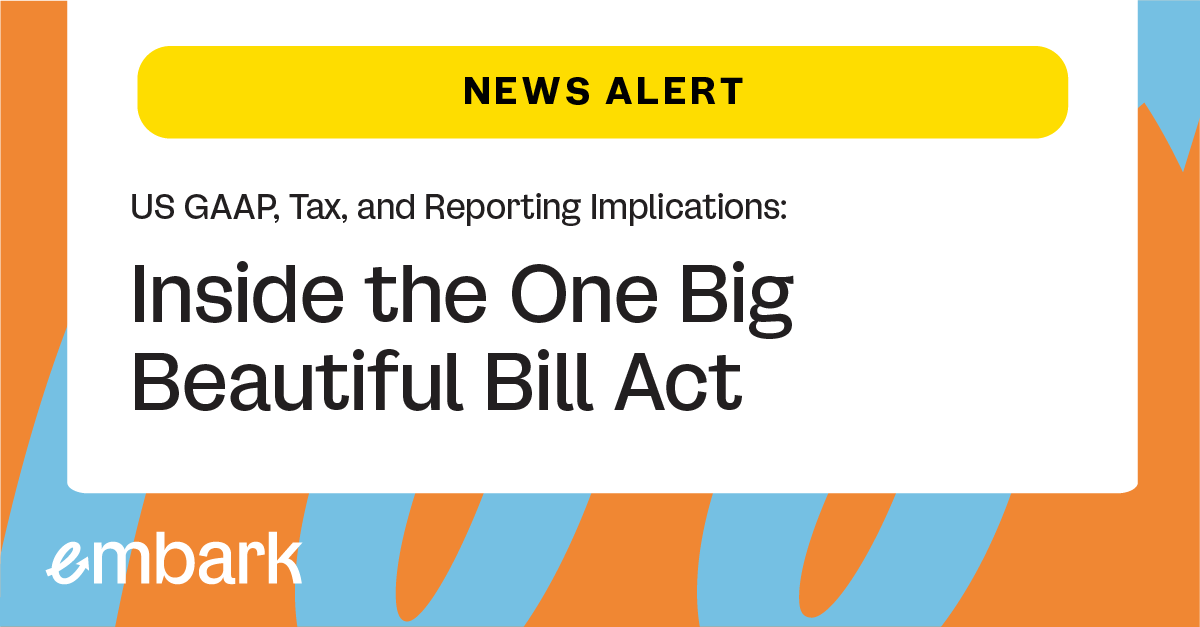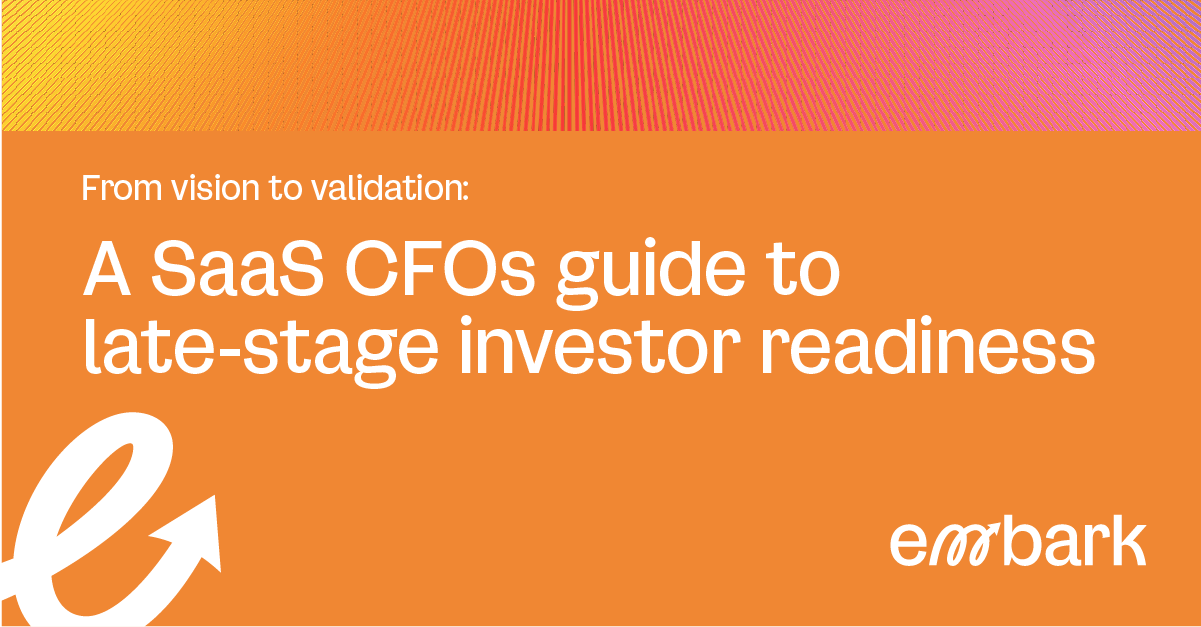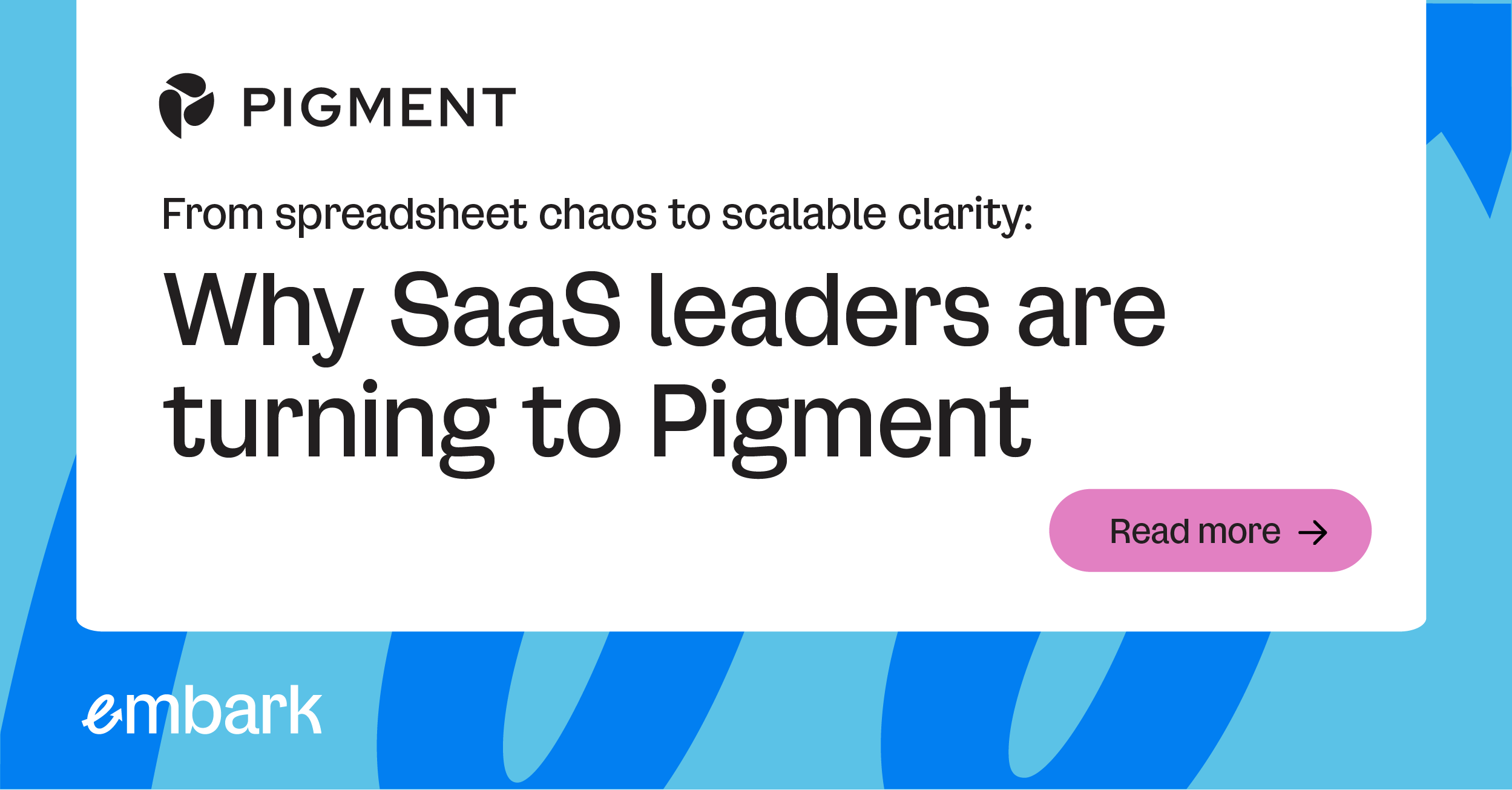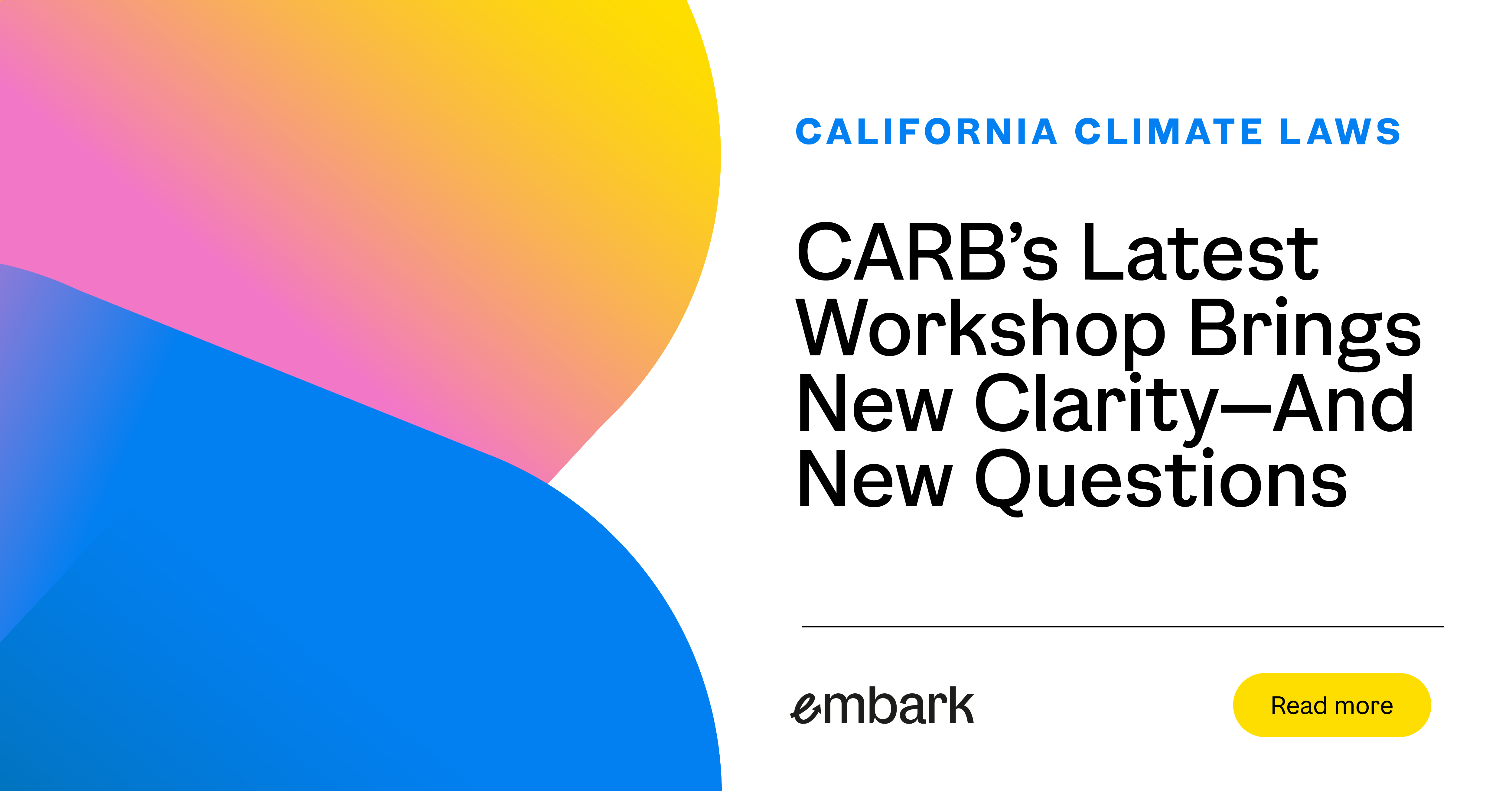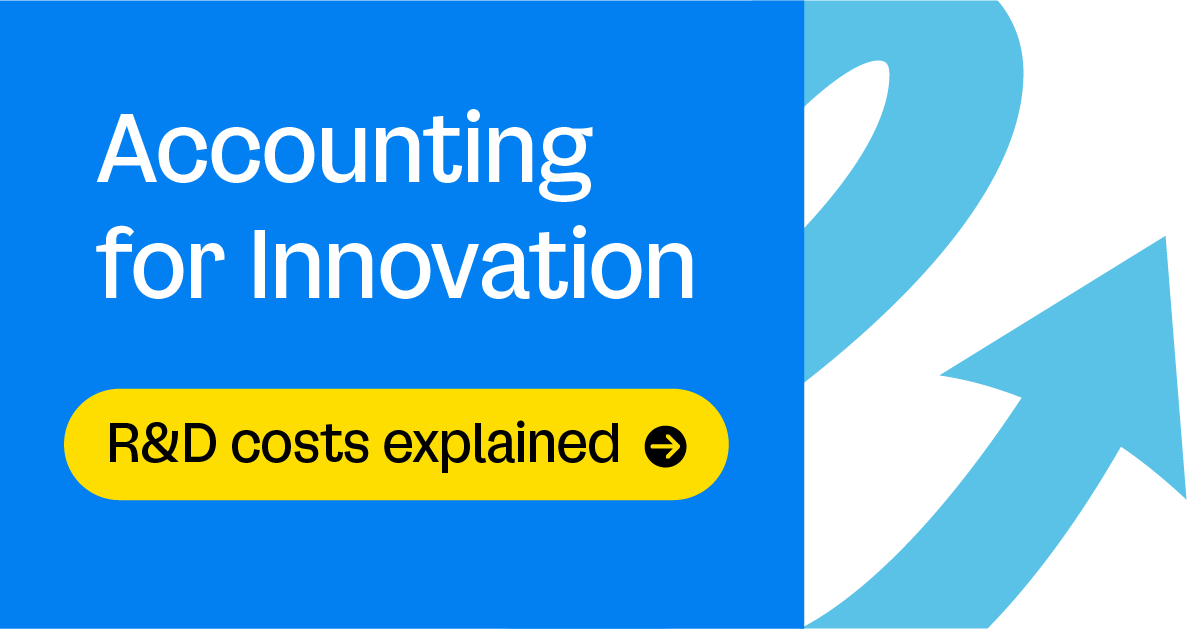Workflows and processes. They’ve always been the keys to the productivity castle. Because when they’re not optimized, you’re leaving more than you suspect on the table. And do you know who’s more than willing to swoop in and pick up what you leave behind? That’s right – the competition.
Thankfully, business leaders have powerful tools and functions to help them perpetually optimize those critical workflows and processes. In fact, we recently introduced you to Anaplan’s Workflow feature, one of the most potent weapons companies have in the battle for supreme efficiency. And today, we’re going to build on those previous insights with some thoughts on setting up and customizing Anaplan Workflow to your specific needs and goals. So let’s jump right in.
Baby Steps: Starting With Workflow Designer
As you begin using Anaplan’s Workflow feature, you’ll immediately notice how intuitive it is for new users. Sure, there’s a bit of a learning curve, just like there is for any game-changing software solution. However, setting up and customizing Workflow isn’t nearly as heavy of a lift as you might think thanks to an instinctive drag-and-drop interface. Within the Workflow Designer, administrators simply:
- Create a template that matches the business process, whether regional sales data collection, budget planning, marketing review, or whatever else.
- Add and create tasks, and customize the pre-configured settings like assignee, reminders, and instructions.
- Organize the tasks based on the order of completion.
- Click "Publish" to activate the automated workflow.
With this drag-and-drop assembly, you can build out a variety of workflows, from the rudimentary to the hyper-complex, and everything in between. This flexibility enables precise customization for an organization's needs like, for instance:
- Tasks can be as granular as collecting inputs or as broad as regional approval.
- Workflows can involve dozens of approvers or just a select few key decision-makers.
- Triggers and reminders can be tightened or extended based on the time sensitivity.
- Real-time data can be plugged into workflow steps based on business requirements.
Whether you stick to more off-the-shelf workflows or deeply customized ones, the interface allows users of all technical abilities to engage effectively. In other words, you don’t need any specialized training to construct workflows tailored to organizational needs.
Of course, as we alluded to up top, there might be a bit more involved than just a simple four-step process depending on what you’re trying to accomplish. Might. But that’s the point – simply getting up and running and immediately injecting a massive dose of efficiency and productivity into your operations is quick, easy, and painless.
Best Practices for Using Anaplan Workflow
Now that the initial setup is under your belt, let’s look at a few critical best practices you can use to make your implementation and transition to Workflow as efficient and effective as possible.
1. Clear and Detailed Documentation
Each step in an Anaplan Workflow should have clear and detailed documentation to ensure continuity, transparency, and clarity. These documentation points should cover the following:
- Purpose of the Task: Clearly define the objective or goal of each task in the workflow. This helps users understand the importance and impact of their contributions.
- Instructions for Execution: Provide step-by-step instructions on how to execute the task, including specific actions, data requirements, and any formatting guidelines. The more detailed the instructions, the easier it is for users to follow and complete their tasks accurately.
- Owner and Backup Personnel: Identify the owner of each task and the personnel who can act as backups in case of absence or unavailability. This ensures task assignments and responsibilities are clearly assigned and the workflow can seamlessly continue, even if someone goes on an unexpected walkabout and leaves you high and dry.
- Upstream/Downstream Dependencies: Document any dependencies that a particular task has on earlier or subsequent tasks. This helps users understand the sequence of activities and ensures proper coordination among team members.
Thorough documentation ensures everyone involved in the workflow has the necessary information to perform their tasks effectively and minimizes confusion or errors. Dot every i, cross every t, and make things crystal clear ahead of time – it’ll save a whole lot of frustration and heartache later on.
2. Engage Subject Matter Experts (SMEs)
Involving subject matter experts who understand the nuances of the business processes you’re automating is absolutely crucial for successful workflow implementations. SMEs provide insights into specific requirements, validations, dependencies, and handoffs related to their areas of expertise, possessing insights that other people simply don’t have.
To engage SMEs effectively:
- Identify Relevant SMEs: Determine the key stakeholders from each department or functional area impacted by the workflow. For example, if the workflow involves budget planning, involve finance leaders who can provide valuable insights.
- Collaborate Early and Regularly: Engage SMEs from the start, beginning with the workflow design, and iterate based on ongoing discussions, feedback, and reviews. Their input ensures the workflow aligns closely with actual business needs and processes.
- Leverage Their Expertise: Tap into their knowledge to tailor workflow steps, validations, and handoffs to match how people actually work in their respective areas. Their depth of understanding accelerates the entire configuration process, shedding a powerful light on dependencies, data needs, and any other possible pain points.
3. Start Small, Scale Up, Monitor, then Optimize
To ensure a smooth transition and effective implementation of Anaplan Workflow, we recommend starting with a pilot or a small-scale project before scaling up to the big leagues. This approach provides an opportunity to work out any kinks, validate the workflow design, develop buy-in, and build momentum before rolling it out to a larger audience.
Here's how you can start small and scale up effectively:
- Choose a Specific Process: Begin with a targeted process you can automate with Workflow. For example, you can start with a workflow for collecting and approving sales quotas or marketing campaign reviews.
- Work out the Kinks: Pilot the use of Workflow with a small team or a specific department to gather feedback on the user experience, pain points, and areas for improvement. Use this feedback to fine-tune the workflow design and ensure it aligns with business needs.
- Demonstrate Success: Once the pilot workflow shows success and gains positive feedback, expand it to other teams or departments gradually. Use the pilot as a proof of concept to secure buy-in and demonstrate the benefits of Anaplan Workflow.
Just like any transformation initiative, starting small allows for iterative improvements and provides the opportunity to address issues before rolling out the workflow on a larger scale. We know you’re anxious to improve as much as possible as quickly as possible, but slow and steady wins the race in this case. At least as you’re getting your Workflow feet wet for the first time.
From there, continuously monitoring and optimizing workflows are essential to maintain efficiency and identify opportunities for improvement. By regularly analyzing usage data and key metrics, you can gain insights to refine and optimize your workflows down the road. Some steps to consider include:
- Track Metrics: Monitor metrics such as task completion rates, cycle times, and bottlenecks within the workflow. These metrics provide valuable insights into the health and efficiency of your workflow.
- Identify Bottlenecks: Identify steps or areas within the workflow that consistently experience delays or disruptions. Dig into the data to understand the underlying causes and find ways to streamline or optimize those specific areas.
- Refine Workflow Design: Use the insights gathered from the metrics and feedback to refine the design of your workflows. Make adjustments to remove bottlenecks, simplify processes, or enhance the Anaplan user experience.
- Continuously Gather User Feedback: Actively engage with users by collecting feedback on their experiences, pain points, and suggestions for improvement. Empower them to provide insights and share their experiences to inform ongoing enhancements.
- Iterate and Improve: Regularly assess your workflows for potential refinements based on data-driven insights and user feedback. Iterative improvements will help you maximize the efficiency and effectiveness of your workflows over time.
By monitoring, analyzing, and acting on the data and feedback, you can optimize Workflow – and, thus, your workflows – to ensure they continue meeting the evolving needs of your organization.
4. Share Knowledge and Foster Collaboration
When your Workflow implementation still has that new car smell, collaboration and knowledge sharing among users and teams will be invaluable. By taking advantage of internal forums, training sessions, or other platforms for collaboration, you can collectively learn from each other's experiences and best practices. Here's how you can foster collaboration and knowledge sharing:
- Collect Feedback: Create internal channels or forums dedicated to discussing Workflow, where users can share their experiences, ask questions, and exchange ideas. Encourage active participation and provide a platform for users to learn from one another.
- Share Best Practices: Encourage users and administrators to share any workflow-related best practices or lessons learned within the organization. This sharing of knowledge promotes successful adoption and optimization across the organization.
- Utilize Available Resources: Take advantage of Anaplan's resources, such as training materials, user communities, and knowledge bases. These resources provide a ton of information and guidance that can accelerate users' understanding and proficiency with Anaplan Workflow.
- Change Management: Last but certainly not least, change management best practices will help secure ever-important buy-in through stakeholder communication plans and phased rollout strategies. Further, the right consultants will have significant chops on both the Anaplan and change management fronts, helping assess processes and build integration roadmaps tailored to the organization.
Implementing these best practices will help you navigate a Workflow implementation efficiently and effectively. By focusing on clear documentation, engaging subject matter experts, starting small, monitoring and optimizing workflows, and fostering collaboration, you’ll maximize the benefits – as well as ROI – of your Anaplan investment.
Potential Pitfalls and Troubleshooting
While Anaplan Workflow is a powerful tool, the implementation still has a few potential pitfalls that you’ll want to proactively address. By understanding and mitigating these challenges, you can ensure you start on the right foot and make the most of Workflow within your organization:
1. User Adoption and Feedback
User adoption and feedback are crucial elements in unlocking Workflow’s full potential. By emphasizing the importance of user engagement and incorporating their feedback, organizations can drive higher adoption rates and continuously improve the workflow experience.
- Cast a Wide Net for User Feedback: Actively collect qualitative feedback from both workflow administrators and end users. You can do this through surveys, interviews, or regular conversations to capture their experiences and suggestions.
- Proactively Address User Pain Points: Analyze user feedback to spot common pain points, challenges, and areas of improvement. Prioritize addressing these concerns to enhance the user experience and increase adoption rates.
- Provide Training and Support: Offer training resources, workshops, or guided tutorials to familiarize users with Workflow and its capabilities. Again, consider creating a knowledge base or user community where users can find answers to their questions and share best practices.
2. Monitoring and Analyzing Quantitative Signals
Monitoring and analyzing quantitative signals gives organizations valuable insights into Workflow’s performance and impact. By leveraging data-driven metrics and identifying patterns, companies can make informed decisions, optimize workflows, and ensure a streamlined planning process.
- Track Relevant Metrics: Monitor key metrics to evaluate the performance and effectiveness of Workflow. These metrics can include task completion rates, lead and cycle times, errors or delays, and user activity levels. Use this data to identify bottlenecks or areas for improvement.
- Analyze Patterns and Trends: Look for patterns or trends in the data to identify recurring issues or challenges. For example, if certain steps consistently experience delays or high error rates, investigate the underlying causes and make necessary adjustments.
- Iterate and Refine Workflows: Based on the quantitative insights gathered, iterate and refine workflows to improve efficiency and address any identified pain points or performance gaps.
3. Flexibility and Adaptability
Flexibility and adaptability are key aspects of successful workflow management. By designing workflows that can accommodate real-world variations and scaling needs, you can ensure agility, optimize resource allocation, and easily adapt to any curveballs thrown your way.
- Plan for Real-World Variation: Just assume processes will deviate from predefined workflow paths due to changing business priorities, resource availability, or evolving operational needs. Design workflows with flexibility to accommodate these variations without compromising the overall process integrity.
- Scalability and Adaptability: Consider the scalability and adaptability of your workflows as your organization grows or processes change over time. Ensure workflows can accommodate increased complexity, additional stakeholders, and changes in data sources or formats.
- Review and Adjust as Needed: Regularly review and assess the effectiveness of your workflows. Solicit feedback from stakeholders, assess emerging challenges, and make necessary adjustments to ensure they remain aligned with your organizational objectives.
4. Notifications and Communication
Effective notifications and communication are incredibly important in maintaining seamless coordination and maximizing the benefits of Workflow. By providing clear and timely notifications – and fostering open lines of communication – you can enhance collaboration, keep stakeholders informed, and drive efficient decision-making.
- Ensure Clear and Meaningful Notifications: Configure notifications to provide concise and actionable information to users. Clearly communicate the purpose of the notification, the task or action required, and any relevant deadlines or dependencies.
- Optimize Notification Frequency: Strike a balance between keeping users informed and annoying them into oblivion. Tailor notification frequency to the urgency and of the tasks involved so users still receive timely updates without drowning in them.
- Foster Effective Communication: Encourage users to provide feedback on notifications or suggest improvements. Establish channels for users to voice concerns, seek clarifications, or propose changes to workflows. Regularly communicate updates, changes, or enhancements to keep users engaged and informed.
5. Continuous Improvement
Continuous improvement is essential in optimizing workflow processes. At the risk of sounding like a high school PE coach, if you’re not going forward, you’re going backward. Therefore, by embedding a data-driven culture that embraces ongoing refinement, promotes knowledge sharing, and actively seeks feedback, you can continually enhance your workflows and drive operational excellence.
- Establish an Improvement Feedback Loop: Implement a process for gathering feedback, analyzing data, and continuously refining workflows. Actively seek input from users, administrators, and stakeholders to identify areas for improvement. Regularly evaluate and optimize workflows based on this feedback loop.
- Foster a Culture of Continuous Improvement: Encourage teams and individuals to share their experiences, best practices, and lessons learned around Workflow. Promote knowledge sharing through workshops, team meetings, or internal forums to foster a collaborative environment that supports ongoing refinement and enhancement of workflows.
By proactively addressing user feedback, monitoring quantitative signals, designing flexible workflows, optimizing notifications, and cultivating a culture of continuous improvement, you can maximize the benefits of Anaplan Workflow within your organization. And, as you surely noticed, these benefits are substantial. Dare we say game-changing for your people and processes, assuming you approach it in the right way.
Fortunately, Embark’s team of Anaplan gurus exists for that very reason – to ensure your implementation and adoption are seamless. So, if you want to hear more about what Embark, Anaplan, and Workflow can do for your business, let’s talk.