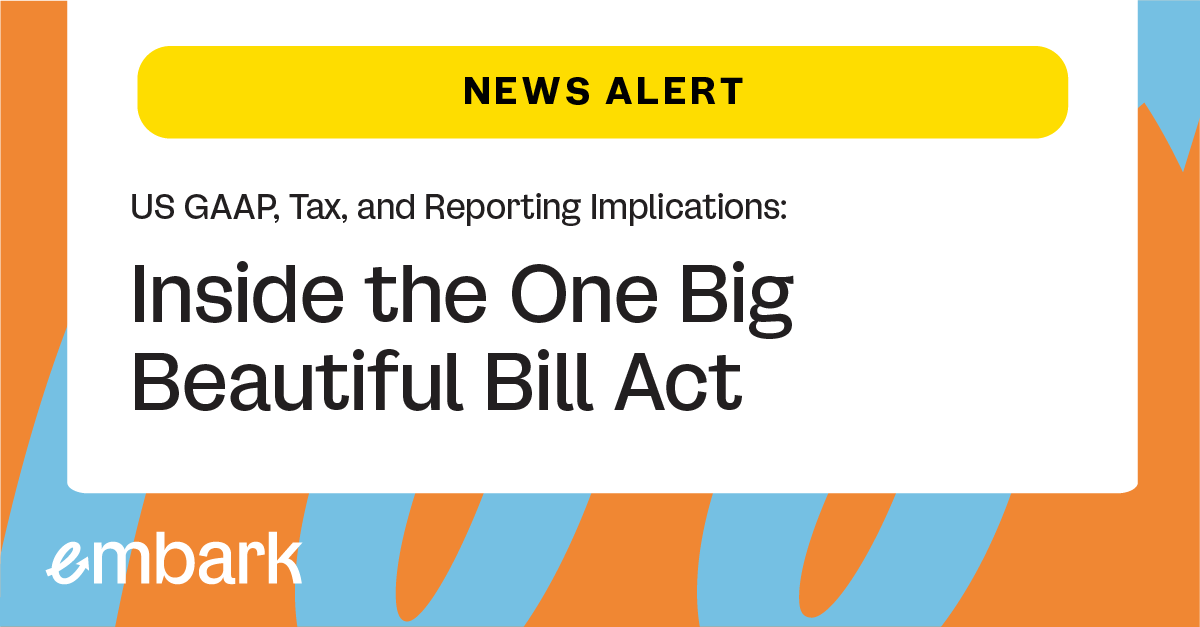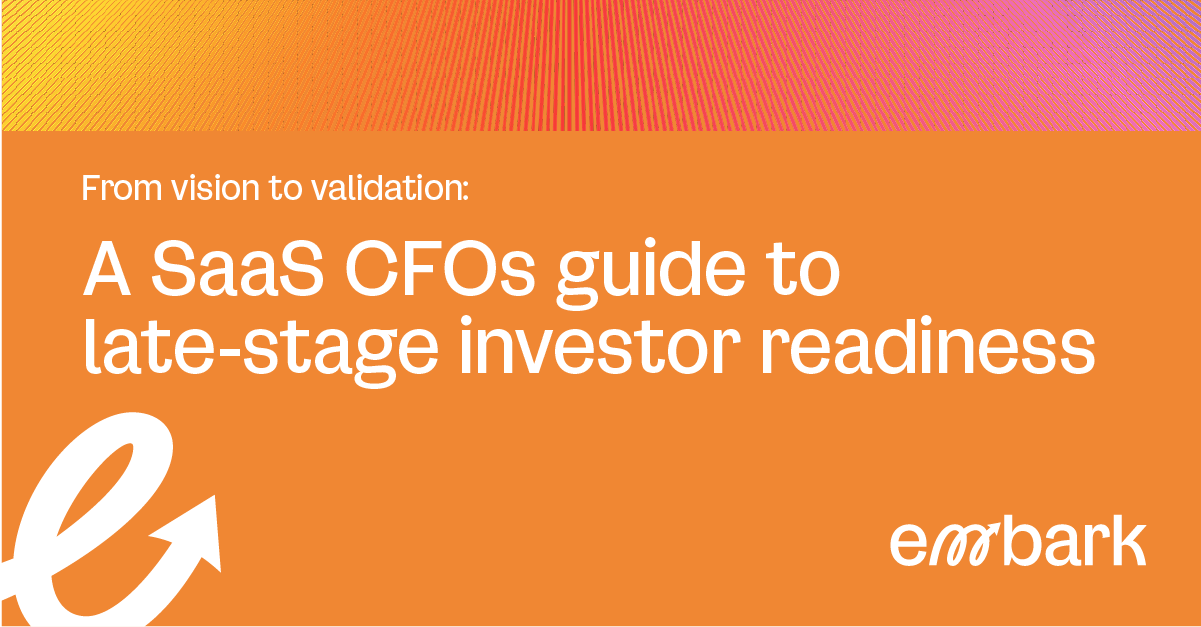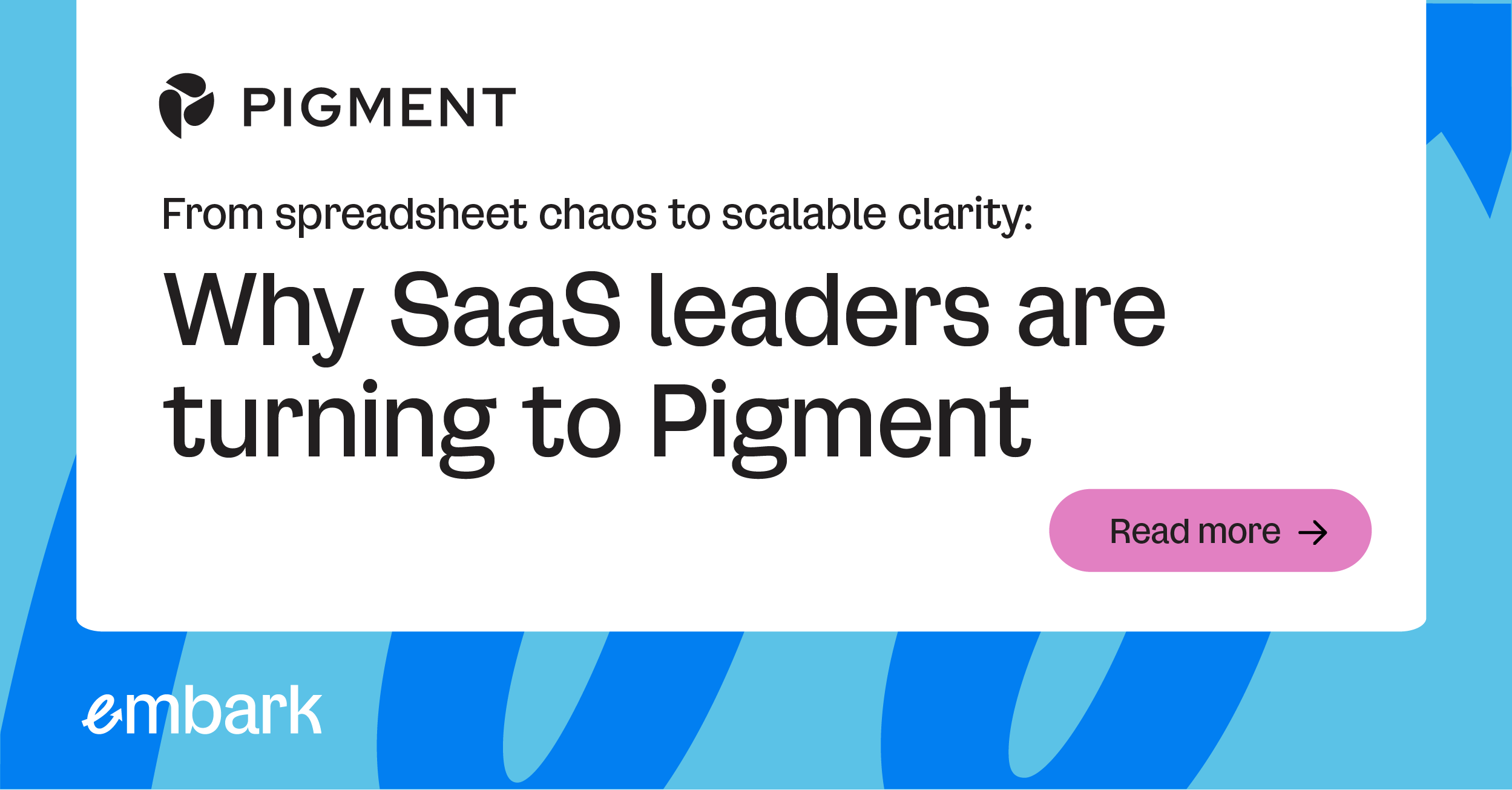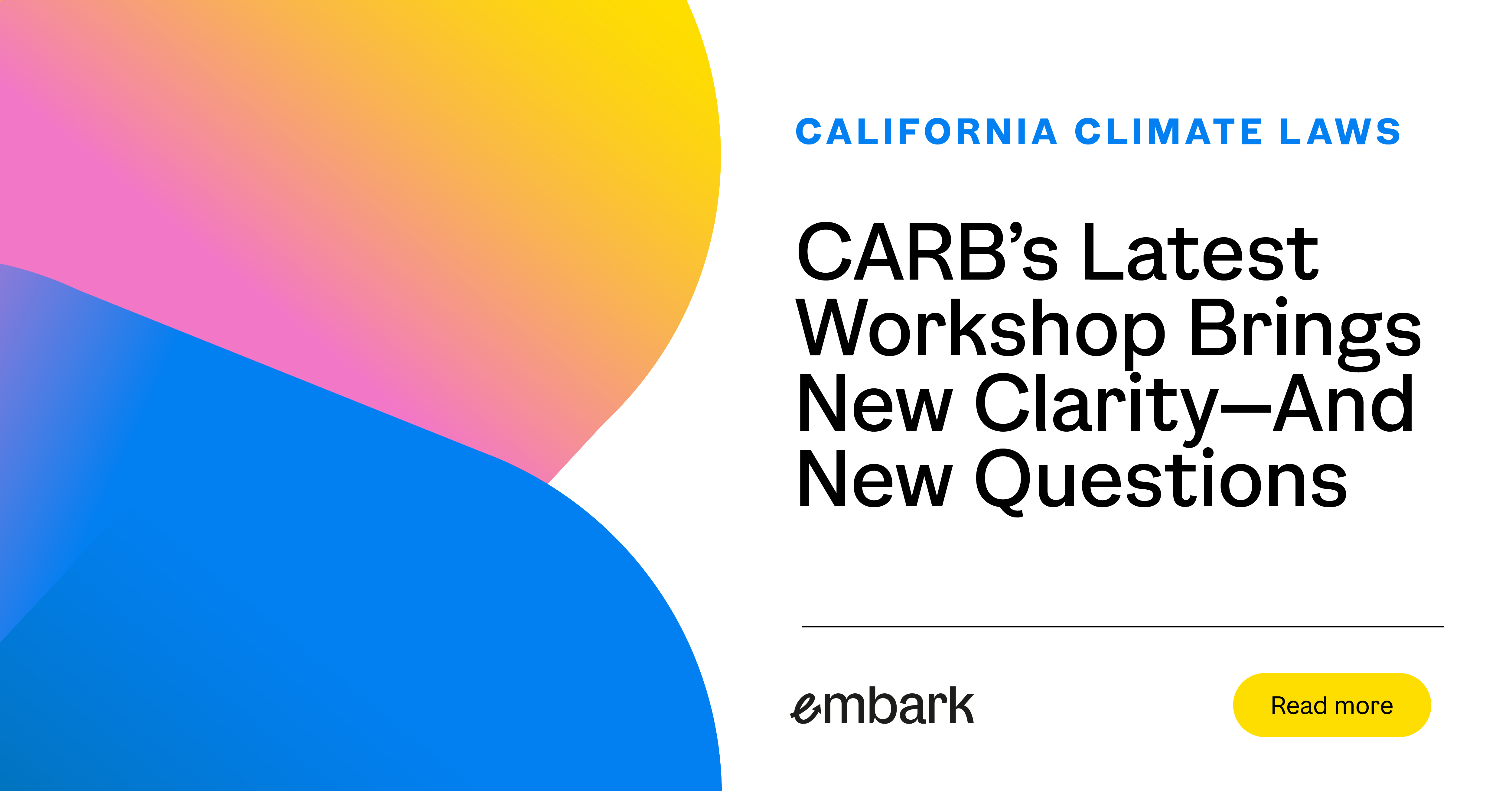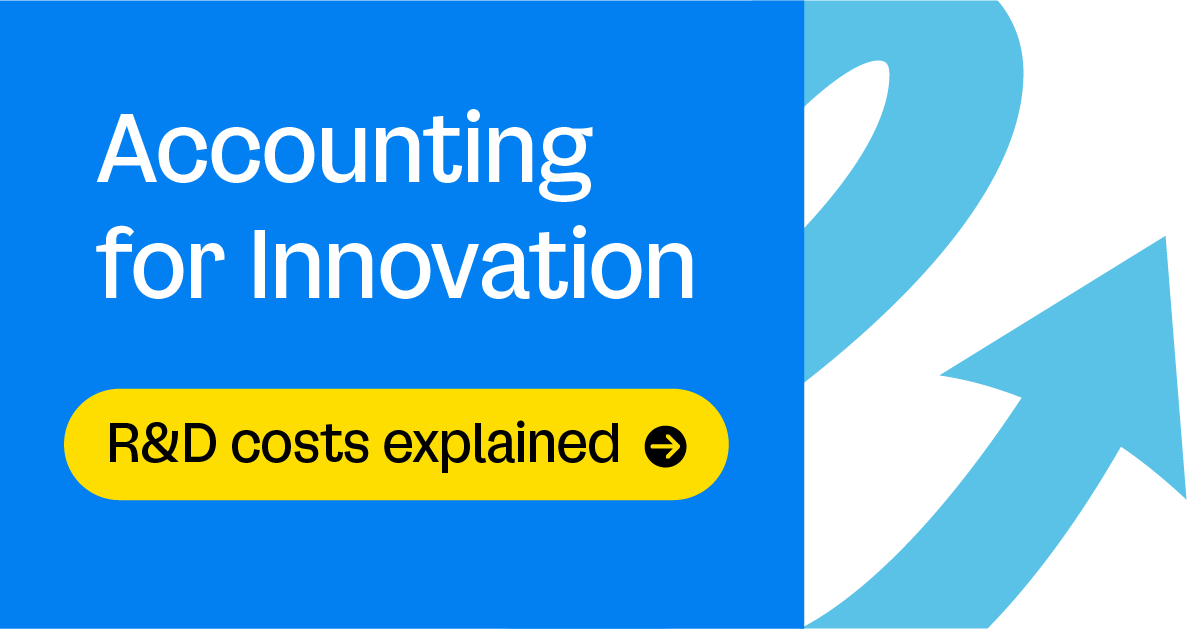Congratulations on your decision to move to NetSuite. Picking between the many ERPs out there can be overwhelming, especially with so much riding on the decision. But you chose well, kiddo, and we know everyone involved, from your NetSuite users to your stakeholders and leaders, will be thrilled with your shiny new ERP. That is, assuming your data is up to the task.
You see, just as we discussed around process improvement and scoping for your new ERP, even a game-changing solution like NetSuite isn't going to take root and flourish on its own. It needs clean, accurate, nuanced data to feed on, and that data is currently sitting in your old systems and repositories, getting cranky. So join us as we discuss what goes into a sound NetSuite data migration strategy to ensure your new ERP is everything you want it to be and more. It’ll be time well spent – we promise.
NetSuite Data Migration: Benefits and Challenges
Migrating your business data to NetSuite is more than just a technical exercise – it's the foundation for your entire cloud ERP journey. Get it right, and you unlock a treasure trove of benefits, including streamlined processes, automation, and real-time insights that drive genuine business intelligence. But get it wrong and effective enterprise resource planning becomes a pipe dream. And that's never good.
So, what are you up against? Well, navigating the data migration landscape can be riddled with challenges. Inconsistent and low-quality data, disparate systems, and the ever-present fear of downtime – these are the dragons your migration team is staring in the eye. Suffice it to say, an awful lot is riding on their shoulders.
- Accuracy is king: Once again, your NetSuite success hinges on having accurate, complete data. Imagine steering your business based on faulty inventory counts or outdated customer information – not a recipe for success.
- Efficiency unlocked: A seamless migration eliminates data silos and manual work, paving the way for automated workflows and streamlined operations. You’re trading Excel spreadsheets for streamlined processes, freeing up your team to focus on what they do best.
- Real-time insights: No more waiting for reports or digging through workbooks. NetSuite delivers real-time visibility into your business performance, putting you in control and allowing you to make data-driven decisions based on the most relevant, timely information possible.
But while all of those potential benefits are fantastic, don't underestimate the challenges lurking in the shadows:
- Data inconsistencies: Ensuring data consistency across multiple systems and formats is no walk in the park. Inaccurate or incomplete data can throw a wrench in your migration plans and lead to operational headaches down the line. And then some.
- Quality matters: Garbage in, garbage out. Low-quality data in your source systems will only lead to low-quality data in your NetSuite ERP. As we’ll discuss, cleaning and validating your existing data before the migration is critical to a smooth transition.
- Mapping the maze: Integrating data from disparate systems can be confusing, complex, and migraine-inducing. You need a well-defined data mapping strategy to ensure information flows seamlessly from your legacy systems to NetSuite, and those don’t just fall out of the sky.
- Downtime dread: Every minute your business is offline can be costly. Minimizing downtime during the migration process is crucial to keeping your operations running smoothly, and yet, avoiding it is much easier said than done.
As we said when specifically discussing a move from Quickbooks to NetSuite, conquering these challenges with a successful NetSuite data migration strategy requires careful planning, thorough data analysis, and a strategic approach. Fortunately, that’s exactly what we’re covering today, so let’s put the high-level background behind us and start digging in.
Planning a NetSuite Data Migration Strategy
Before kicking off your NetSuite journey, you need to hit pause and meticulously plan your course. Although this initial stage might seem less exciting than the actual ERP implementation and go-live, it's the bedrock to a smooth and successful transition. By dedicating time and effort to planning now, you'll avoid future obstacles, navigate system complexities with ease, and lay the groundwork for a seamless migration. So, let's start from the top.
Familiarize Yourself with the Data Migration Journey
Your current systems hold invaluable information – customer records, inventory lists, financial transactions, operational details, and so much more. To ensure you leave no stone unturned, begin by identifying every data source migrating to NetSuite, then carefully mapping those sources to their corresponding fields in the new system. Think of it as creating a detailed roadmap for data flow, ensuring information seamlessly transitions to its new home through a distinct series of steps:
- Inventorying all data sources: Create a comprehensive inventory of all data migrating to the new NetSuite ERP system, including the aforementioned customer records, inventory lists, financial transactions, and operational details.
- Defining data flow routes: Once you've identified your data sources, map them to their corresponding fields in NetSuite. Here, you’re crafting a detailed blueprint for data flow, ensuring information seamlessly transitions to its new home.
- Setting realistic scope and timeline: Be an architect of achievable goals, not an unrealistic dreamer. Assess the vastness of your data landscape and the complexity of your existing systems. Define a clear scope for the migration, prioritizing critical data like customer accounts and financial records. Consider a phased approach for large or intricate journeys, conquering the migration in manageable stages.
- Choosing your tools and methodology: NetSuite provides a toolkit of helpful instruments like Import Assistant and SuiteQL to assist with the data transfer. Familiarize yourself with these tools – and the many others out there – and choose the ones that best align with your business needs and expertise. We’ll take a deeper dive into this area in just a bit.
Assembling Your Data Migration Team
You’re not sailing these complex seas alone. Or at least you shouldn’t be. Assemble a team of skilled folks with an in-depth understanding of both your current systems and the intricacies of NetSuite. Involve key stakeholders from various departments like sales, finance, and operations to ensure you consider diverse perspectives. Your IT team acts as your technical guardians, safeguarding data integrity and system compatibility throughout the journey.
Just as importantly, don't hesitate to tap into the wisdom of experienced consultants and accountants. They exist for a reason, serving as critical guides that provide valuable insights, best practices, and technical support as you navigate the migration waters. Remember, as good as your IT team might be, migrating to a new ERP is the sort of thing you need to get right the first time. Simply put, partnering with outside specialists usually proves to be an exceptionally wise investment for organizations in your shoes, assuming you choose the right partner.
Cleaning and Refining Your Data
As we said, it’s a garbage in, garbage out relationship between your source data and the effectiveness of your new ERP. Therefore, you need to eliminate any inconsistencies and errors lurking within that source data before it rides the digital rails. Remember, clean data is the fuel that powers a smooth transition.
- Addressing data inconsistencies and errors: Before migrating, identify and correct any errors, duplicates, or inconsistencies in your source data, usually requiring some combination of data validation tools, manual cleaning efforts, or data enrichment services.
- Formatting for Success: Standardize your data formats to match NetSuite's preferred language. This might involve converting currencies, unifying date formats, and mapping fields correctly. This way, you’re aligning your data to fit the system's specifications and ensuring a more seamless integration.
- Decoding the Mandatory Map: Not all data fields in NetSuite are optional checkpoints. Familiarize yourself with mandatory fields and complex data mapping scenarios to avoid unforeseen detours during the migration. Understanding these intricacies ensures you arrive at your destination with all essential data intact.
Remember, meticulous planning and preparation are the cornerstones of a successful NetSuite migration. Invest time and effort in this crucial stage, and you'll lay a solid foundation for a smooth and efficient transition. Now, let’s move on to the actual migration.
Executing the Plan: Data Migration to ERP Implementation
With the foundation set and your team raring to go, it's time to tackle the task at hand – the actual data migration. Sure, this might seem daunting at first glance, the proverbial boss battle in a PS5 masterpiece, but success lies in a detail-oriented execution that follows a detailed strategy and practical steps to get you from point A, your current state, to point B, your future state of ERP domination.
Choosing Your Migration Path
Speaking of getting from point A to point B, there’s more than one way to migrate your data. Thus, before beginning the migration, you need to choose the best course of action for your specific needs.
- Direct Imports: For simpler migrations, direct import tools like CSV files and the Connector SuiteApp come in handy. These tools are straightforward and effective for specific, smaller-scale tasks.
- iPaaS Solutions: For more complex migrations involving multiple source systems, iPaaS – Integration Platform as a Service – can be a cloud-based powerhouse. It's the Swiss army knife for tackling diverse data challenges, ensuring seamless integration into NetSuite.
- Extract and Load: This straightforward approach involves extracting data from QuickBooks or some other lower-rung ERP and loading it directly into NetSuite. It's akin to a direct path but lacks the opportunity for data validation mid-process.
- Extract, Transform, and Load (ETL): A more thorough approach where data transforms either in-stream or after being temporarily stored. This method allows you to clean or manipulate the data before loading it into NetSuite, offering a chance for fine-tuning and error-checking.
Of course, the different methods involved go much, much deeper than two-sentence descriptions. In fact, they can get downright overwhelming to anyone outside of the IT loop. Again, that's one of the many reasons why third-party specialists play such a critical role in the data migration process, providing tailored solutions for your specific needs.
Further, an experienced partner can use advanced features like real-time data monitoring to ensure everything stays on track. But we digress.
The Data Migration Process, Step-by-Step
Once you've selected your migration method, it’s time to begin the methodical data march through a series of critical steps:
- Data Extraction: Start by identifying and extracting data from your existing systems, ensuring data integrity and completeness. For instance, in migrating from an older CRM system, extract customer profiles, sales history, and interaction logs using tools compatible with your old system's formats.
- Data Transformation and Mapping: Prepare your data for NetSuite by cleaning and standardizing it. As we mentioned before, this involves fixing inconsistencies and mapping source fields to NetSuite's format. For example, standardize customer address formats from different systems to match NetSuite's specific requirements, like separating street, city, and zip code fields.
- Validation and Testing: Before going live, rigorously test your data for accuracy and completeness. Conduct trial runs with subsets of data – like a segment of your product catalog – to ensure that all information is accurately transferred and displayed in NetSuite.
- Cutover and Go-Live: Implement your detailed cutover plan, minimizing disruption and closely monitoring data integrity and system performance. Schedule this transition during a period of low activity – like a weekend – to reduce any impact on daily operations.
- Post-Migration Activities: After migration, continue to monitor data quality and address any discrepancies. For instance, promptly address any issues in sales reports to ensure accurate data availability for your sales team. Also, provide ongoing training to ensure you continue using NetSuite as efficiently and effectively as possible.
Data Migration Cost Considerations
Of course, a data migration isn’t just about the actual movement of the data. It’s a much more complex decision than putting your business information on a bus to a new system, where it’s essential to understand the cost implications of each record you migrate and, thus, explore ways to streamline fields to optimize expenses.
For example, while ETL might be a bit more time-consuming, its thoroughness helps ensure a smoother transition and provides opportunities for customization, like enhancing your chart of accounts. Think big picture when considering cost, looking at factors like:
- ROI Consideration: While considering the cost of migrating each record, think about the ROI in terms of improved efficiency and data accuracy. For instance, investing in ETL ensures cleaner data, reducing the time spent on rectifying errors post-migration. This can lead to more accurate reporting and better business decisions, ultimately saving costs and increasing revenue.
- Long-term Benefits: Let's say the ETL process helps you identify and eliminate redundant customer records. This not only cleans up your database but also improves your marketing efforts, leading to more targeted and effective campaigns. The initial investment in thorough data migration can result in significant long-term savings and increased marketing ROI.
- Strategic Cost-Benefit Analysis: When deciding whether to streamline fields, consider the strategic value of the data. For example, historical data regarding past sales might seem expendable, but it can offer valuable insights for future business strategies. Therefore, balancing the cost of migration with the data's strategic value helps make informed decisions that align with your business goals.
Best Practices and Key Considerations for a NetSuite Data Migration
As we’ve discussed today, a NetSuite data migration involves strategic planning, communication, and a deep understanding of your current and future systems. So, to build on the different areas we’ve covered, let’s look at a few more best practices and key considerations you’ll want to keep in mind.
Early Planning and Stakeholder Communication, and Thorough Data Cleansing
Begin your migration process with a comprehensive plan that outlines your objectives, scope, timeline, and resource allocation. This helps in anticipating challenges and aligning migration activities with business goals. As part of this critical early step, lay the groundwork for effective communication with your stakeholders, including management, IT staff, end-users, and external partners, is essential. Keeping everyone informed ensures alignment and readiness for change.
Effective Task Assignment Among Internal and External Teams
Building from the previous best practice, clearly define and delegate tasks among your internal team, implementation partner, and any third-party consultants. This ensures the right expertise manages all aspects of the migration. Also, be sure to review and understand your implementation partner's statement of work (SOW) to clarify their responsibilities.
Continuous Monitoring and Maintenance Post-Migration
Remember, a data migration isn’t a set-it-and-forget-it endeavor. After the migration, continuously monitor data and system performance to quickly identify and address any issues. Establishing regular maintenance schedules will help in this area, making certain you routinely update, backup, and validate data to ensure ongoing accuracy and reliability in your NetSuite environment.
Data Security and Backup Strategies
Implement robust data security measures during the migration, including encryption and secure data transfer protocols. Once again, create comprehensive data backups before starting the migration, particularly when moving from on-premise systems. This safeguards your data against potential loss or corruption.
Detailed Planning for the Go-Live Weekend and Post-Go-Live Support
Develop a detailed plan for the go-live weekend that outlines every step, from final data migration to system testing and validation. As part of this step, assigning roles and responsibilities will ensure a coordinated effort and help address any issues that arise during the go-live process efficiently. As for post-live support, include dedicated personnel to handle inquiries and resolve issues to provide a smooth transition to all users.
Coordination with Third Parties and Timing Considerations
Here’s one that slips through the cracks too often – make sure you notify any third parties, including financial auditors and systems vendors, about your NetSuite implementation. This helps ensure everything is properly integrated and functional post-migration.
Embark’s the Right Partner
Yes, this has been a whirlwind of an introduction to a NetSuite data migration. But we’ve also provided an invaluable snapshot of what’s involved in an efficient, effective move to your new ERP.
However, as detailed as we’ve been, it’s still a mere fraction of the entire process, a heavy lift if there ever was one that incorporates everything from hardcore IT chores to the intricacies of change management – and roughly one million points between. Thankfully, that’s where Embark shines, giving you access to industry-best cross-functional teams that handle everything involved in your move to NetSuite, whatever that might entail. So, let’s talk to make sure your pending move to a game-changing ERP helps your business reach its vast potential.NetSuite Go-Live Checklist