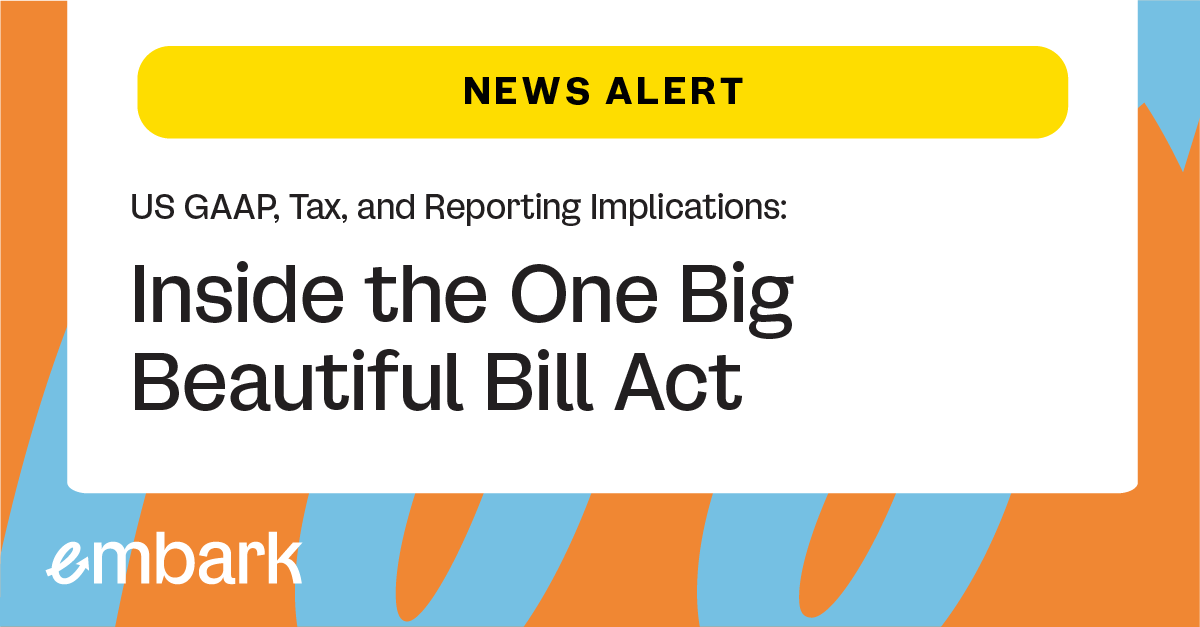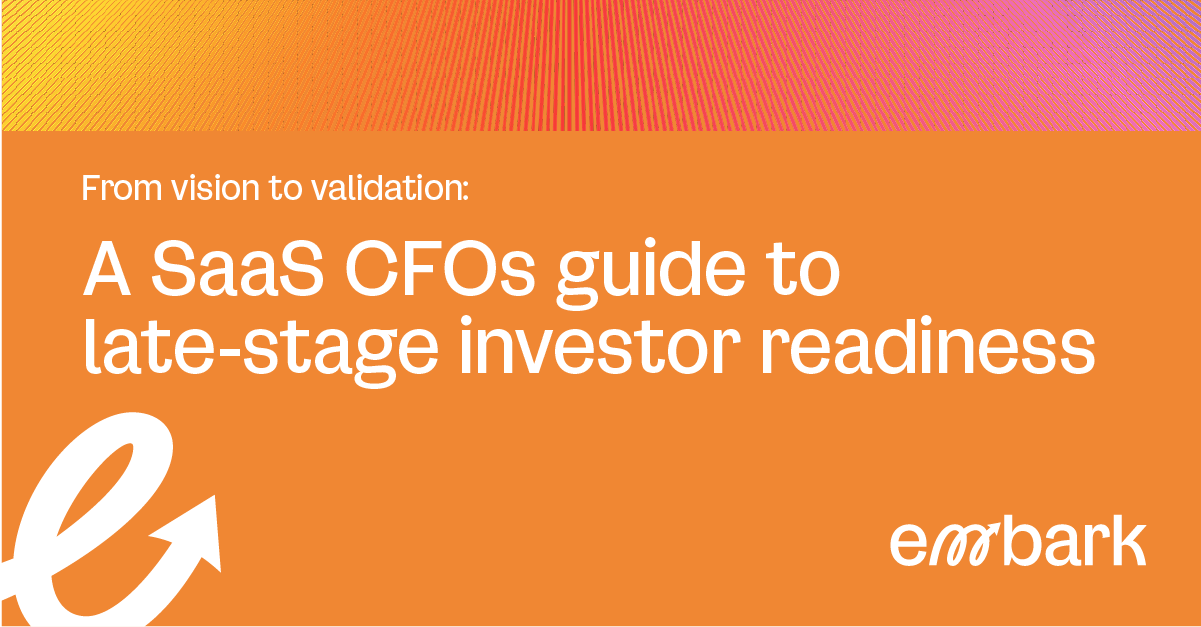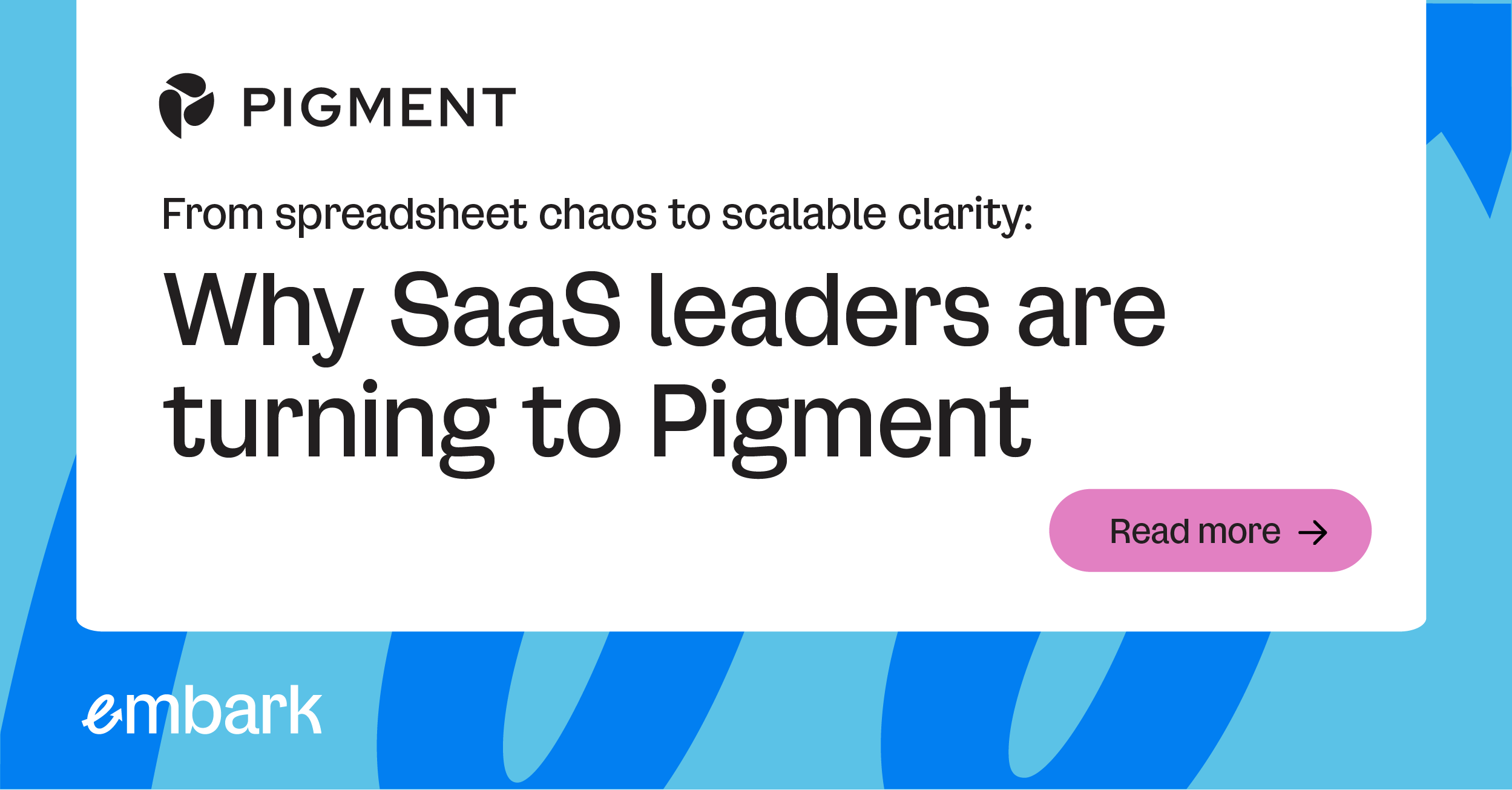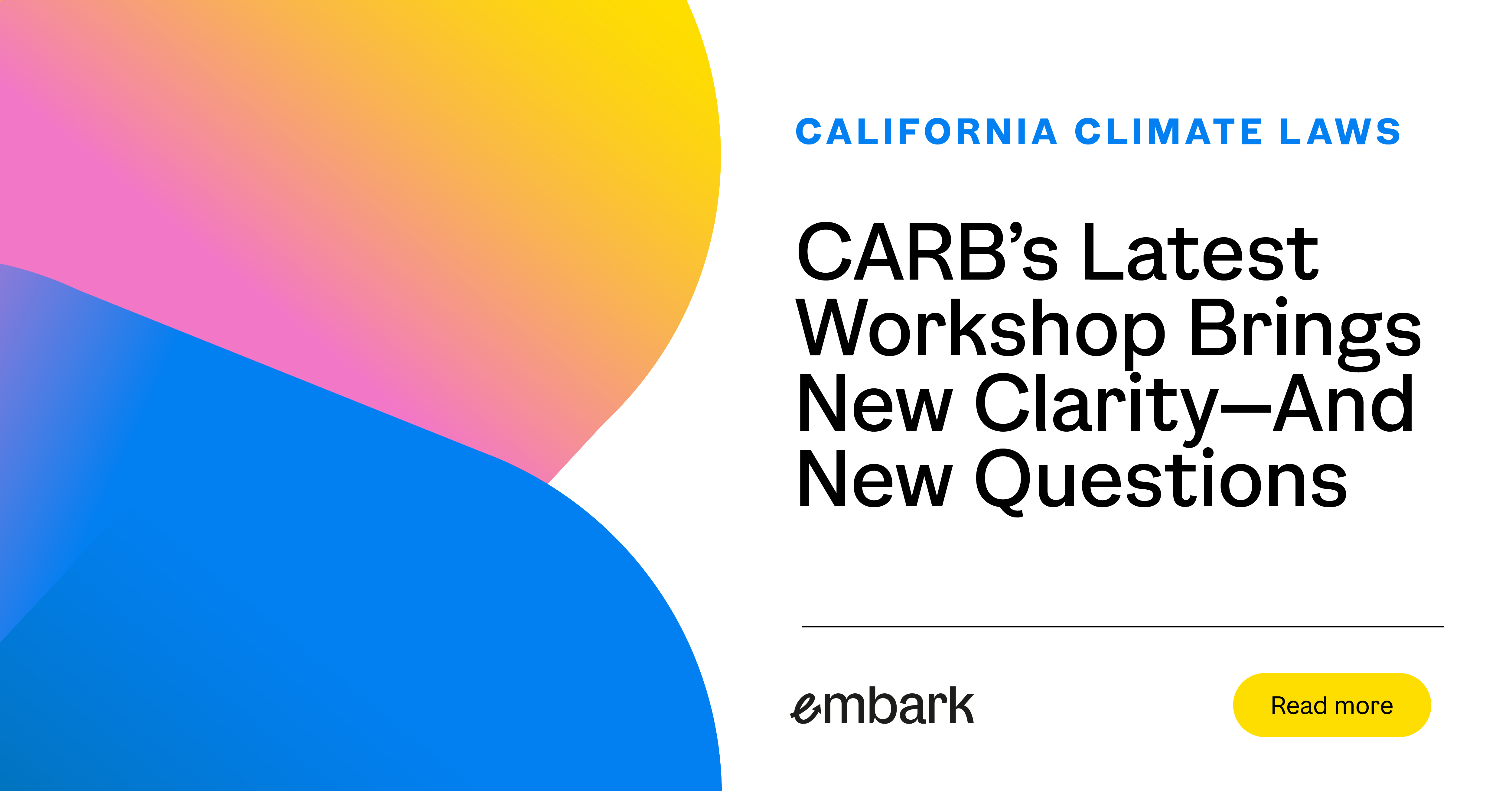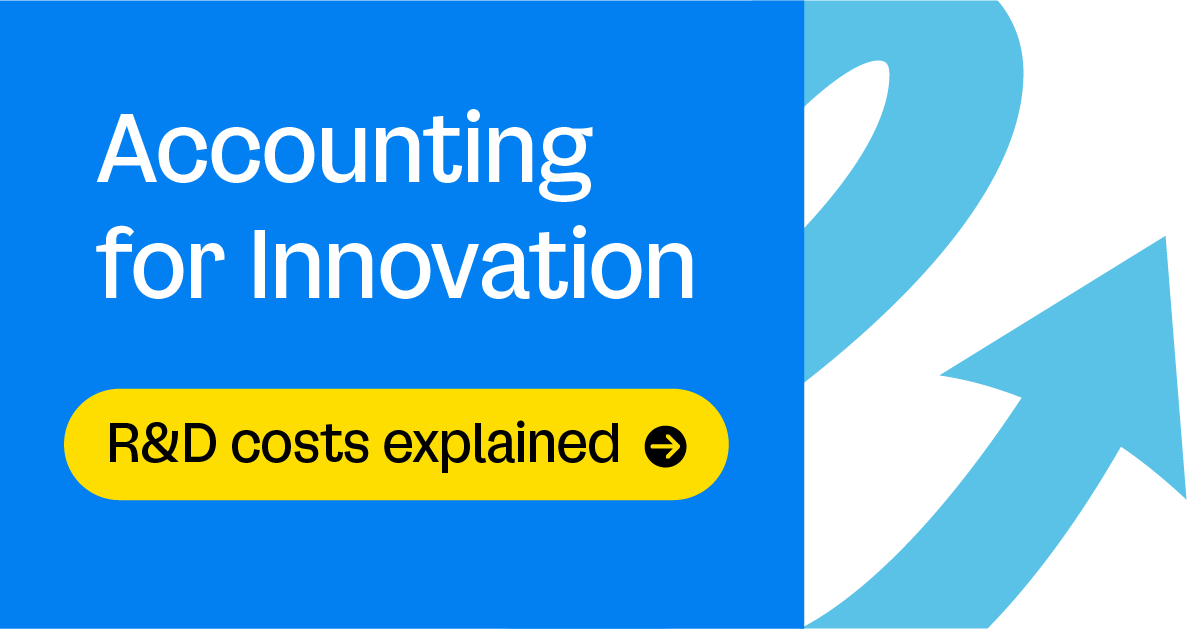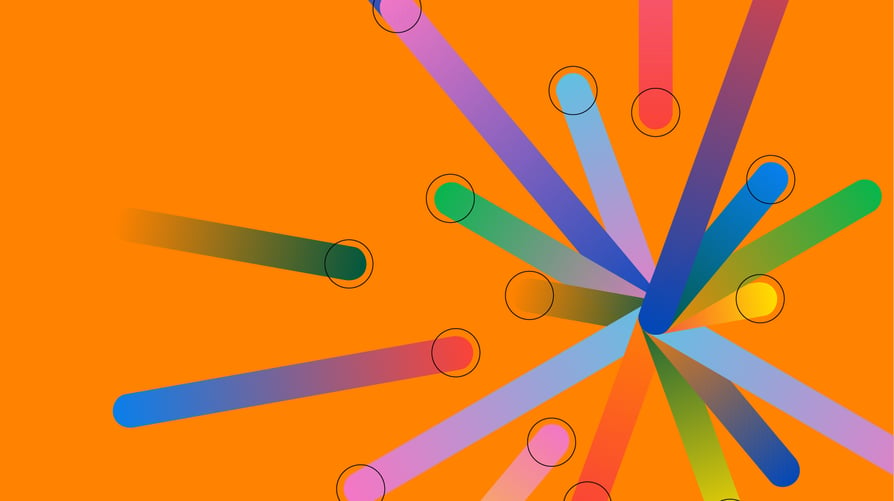
Updated April 2023
As efficient and forward-looking as this digital age can be, there’s still a headscratcher of a disconnect wreaking havoc on finance organizations. Companies invest enormous amounts of time, effort, and money into automated systems that streamline almost every facet of operations, but still rely on Flintstones technology in a Jetsons world when it comes to financial reporting. And that doesn’t make much sense. So let’s take a look at fixing that predicament, shall we?
Why Is the Record to Report Process So Important?
Reporting is both an organization’s face to the outside world and window into operations for external and internal stakeholders. It’s essential for everyone and everything from the audit committee, C-suite, and board to department managers, bankers, investors, and external auditors – and that’s just to name a few.
But while many organizations devote sufficient attention, time, and resources to the recording side of the record-to-report process with their ERP and other innovative, automated wonders, the ever-important reporting side is often left in technological neglect. Granted, a general ledger or balance sheet that looks more like an explosion of journal entries or line items is a massive financial data problem for a CFO and accounting team. Same with a data environment that’s more LA-freeway-at-rush-hour than streamlined business information.
However, we’ve spoken to finance and accounting issues around data management, repositories, and systems in the past, so now we’re focusing our steely gaze on the reporting side of the equation. Because a seamless record-to-report (R2R) cycle – recording, closing, consolidating, analyzing, and delivering timely, relevant, accurate information to stakeholders – has no bottlenecks or impediments throughout. Ideally.
In other words, optimizing 80% of the R2R process yet relying on outdated solutions for the final 20% in reporting diminishes its overall impact, limiting the benefits your reporting can provide to decision-making. The way we see it, that’s like buying a new computer with the fastest processor, most memory, and best software, but then using an old and dusty typewriter to draft letters.
So, while Word, Excel, and PowerPoint are great tools for their particular functions within an enterprise, they haven’t been the best option for reporting for quite a while now, as the technology train has sped on by with better tools and more efficient business processes.
Furthermore, since there’s basically no communication between those tools, you’re reliant on copying and pasting which, as you know, is a minefield of errors just waiting to happen. And that, naturally, doesn’t bode well for your financial statements or ability to avoid the regulatory hammer falling on your head.
But times thankfully change, and now, with some good ol’ Embark wisdom to lead the way, companies can instill a comprehensive R2R process that is efficient and effective from stem to stern, capped with a reporting function that is as insightful, innovative, and accurate as its recording counterparts. So let’s take a look at six best practices that can help you shore up your financial reporting.
1. Define Stakeholder Needs
In the best practices department, Embark offers a bit of advice that seems obvious at first glance but is too often forgotten by enterprises during their reporting. An optimized reporting process begins by identifying the different reports needed by all of the stakeholders involved, internal, external, or otherwise. This includes investors, management, the SEC, auditors, bankers, and nearly anyone else with a horse in the race.
Likewise, once your team identifies which reports are necessary, use a smart and organized approach to prepare them, eliminating duplicative reports or those that no longer add value. Go through this report rationalization process periodically to determine if they continually align with your objectives, since your reporting needs will evolve along with the business itself.
Too many accountants create monolithic reports that require immense amounts of time and effort to provide information the stakeholders either never needed in the first place, don't want to spend the time looking through, or in a worst-case scenario, misses the information the stakeholders actually wanted. Thus, identify which reports you need to create, then target the specific information required by the end user.
2. Document Business Requirements
Building on the previous point, once you have defined the different stakeholder needs, start drawing a map based on what information you’ll want for particular reports and audiences, detailing where the data originates. It’s usually best to do this on two fronts, documenting what you need to happen for your business to function properly, as well as what you would like to happen to reach your ideal future state. As you proceed, other questions to help refine the documentation process include:
- What steps need to occur to create the reports?
- What policies and procedures do I need to follow?
- Who needs to be involved in the process?
- What controls must I have in place?
- How are we building these reports?
- How are we sharing information within the team?
- What databases are we pulling information from?
- Are we consolidating information from multiple sources?
- Will our data be shared in the cloud?
- How are we accumulating and aggregating the information?
- Is our information complete and accurate?
- When do I refresh data and how often does the business require reports?
These types of questions will help you distinguish between what is absolutely necessary for an effective reporting process and luxuries that might be nice to have but aren't considered essential. For instance, collaborating through a cloud environment might significantly enhance team communication and performance, but isn't an absolute must-have to create adequate reports.
Whatever you deem necessities or luxuries, identifying a single source of truth for all of your reports is something of particular importance that you must always maintain focus on. Imagine your leadership, investors, auditors, or regulators finding conflicting data sources among your different reports. Needless to say, this is a situation your team should avoid at all costs. You must always report from a single source of truth so everyone across your team is working with the same information.
3. Organize Your Data
Of course, identifying the users and the data required from your reports is only a portion of the process. Now your team must develop procedures that take all of the needed information from the different sources and seamlessly collate that data into the easily useable, intuitive reports. Establishing a check function that ensures totals are correct and data is consistent as you're organizing reports is a good place to start but in no way exhaustive.
When pulling transactional data from your sources, categorize it into neat and tidy segments to avoid any sort of needle-in-a-haystack scenario. Information is only as good as it is navigable and understandable, so a streamlined and organized approach maximizes the clarity and impact of your reporting. When linking to your data, be deliberate and meticulous, making it easy to trace your steps so, if you need to change anything, it doesn’t become a time-consuming and confusing hassle.
From a controls perspective, your reconciled items can tie directly back to your ERP. However, if your tools aren't already integrated into your ERP system, you must have a manual control or procedure to ensure the data you pull out of the system is the same within it to verify consistency and accuracy. Sure, this doesn’t necessarily improve or simplify your reporting, but still very much falls into the best practice category.
At first, you can design your reports to pull data directly from your ERP or create a report from the ERP that contains the raw data required. This is a stop-gap measure to help optimize the number of reports involved and generally streamlines the throughput of information. However, as we’ve said in the past, if your goal is to generate reporting that’s truly nuanced and agile, there are other technologies better suited than reporting directly from your ERP.
4. Review Your Work
The review step of your overall reporting process is critical, and one that can especially benefit from technology. You should review each new report with the key stakeholders prior to rolling out your reports, allowing them to review a draft that uses actual recent data – or better yet, real-time data. Get their feedback on the content, look, and feel so you can address any issues before finalizing the reports.
After the review process begins, you'll want the review to occur within an environment that allows the reviewer to comment within the reports. This maximizes transparency and communication, both qualities of particular importance for an audit trail. You also only want a single version of the report within the review environment to maintain version control, ensuring everyone is reviewing the same document to avoid miscommunication, inefficiencies, and errors.
Again referencing the older, outdated solutions still too often used by companies for their reporting, someone on the team usually builds the report within Excel and then sends it to someone else to review and add comments, who then saves the file and sends it back.
Obviously, version control quickly becomes an issue in this process, where multiple people send and receive the files as email attachments, download them in Excel, and rename them to reflect the latest versions. Things can and do go sideways using this antiquated process, lacking sufficient controls to ensure everyone is on the same page, reviewing the correct data and version, and being even remotely efficient throughout.
This Excel-based office round-a-bout doesn't take advantage of the many efficiencies found in creating a collaborative report that teams can work on simultaneously, notifying people of all changes as they occur. This is an area where a solution like the Workiva solution shines – more on Workiva in a bit – streamlining the review process as well as integrating effective controls that mitigate risk, benefits an Excel-based approach simply cannot provide.
5. Automate the Reporting Process
Companies are already open to investing in the reporting phases of the record-to-report process. SAP, Oracle, Blackline, Hyperion, and several others provide effective tools that automate those phases, reducing labor costs and improving accuracy along the way.
However, the same can't be said for the final step in the process, where organizations routinely take data filtered and processed through highly innovative, impactful automated solutions and rely on old-fashioned tools – once again, like the Microsoft Office Suite – to deliver that curated information to their ever-important stakeholders.
To further complicate matters, many organizations lack efficient communication channels throughout their reporting process and general accounting processes, emailing thoughts and information back and forth to create a jumbled, error-prone mess that too often rears its ugly head in the final reports.
More often than not, Embark prefers the Workiva platform for both external and internal reporting automation, a tool that provides critical functionality, simplicity, and improved team communication. Plus, why have separate external and internal reporting tools when you can use a single solution that excels at both? We’re not saying Excel and excel are mutually-exclusive terms but, well, you do the math. It’s a big world out there, and there are better solutions than what might’ve come preloaded on your PC.
As an example, Workiva'sn Financial Close Reporting tool improves your close process by streamlining communication and workflows across your team, centralizing and automating your data, and generally making your financial close much faster, accurate, and efficient. That said, Workiva is just one solution amongst many available to companies. So, while we recommend beginning your search for reporting process automation with Workiva, that doesn’t necessarily mean it’s the best for your specific needs. But that’s what due diligence is for, right?
Building on that foundation, you can use data dashboards to supercharge your management reports as well, providing leadership with real-time information they can use to gauge financial performance, steer the corporate ship, and proactively monitor financial health. Imagine being able to dive into a set of customized KPIs and other nuanced operational and financial information you can slice and dice to your heart’s content. Pretty powerful, huh? Well, it is. And it’s far closer and easier to implement than you might think.
6. Maintain an Inventory of Reports
Finally, once your report creation process is a well-oiled machine, maintain a catalog of all your reports for the parties needing access to them. Given the volume and frequency of reporting for various purposes and users – financial, operational, managerial, investor reports, and more – your various stakeholders might not even be aware of all the available reports and how often you're producing them. Such an inventory is also extremely beneficial for maintaining continuity of information in case of turnover within your ranks.
Look – you've already invested in an ERP to streamline the recording part of the record-to-report cycle, so it only makes sense to address the other side of the equation and streamline the reporting component as well. Innovative tools can improve and simplify your reporting process – and fill your accounting department with smiles – with automated efficiencies that your recording, closing, consolidating, and analyzing processes already enjoy.
As you go, Embark's Business Transformation gurus are here to lend you our experience and expertise, helping you find and implement reporting solutions that suit your needs best. Ultimately, your critical reporting responsibilities shouldn't be relegated to massive, endless spreadsheets and word processors anymore. So let’s talk, because a big ol’ competitive advantage is waiting for you at the end of the reporting rainbow.