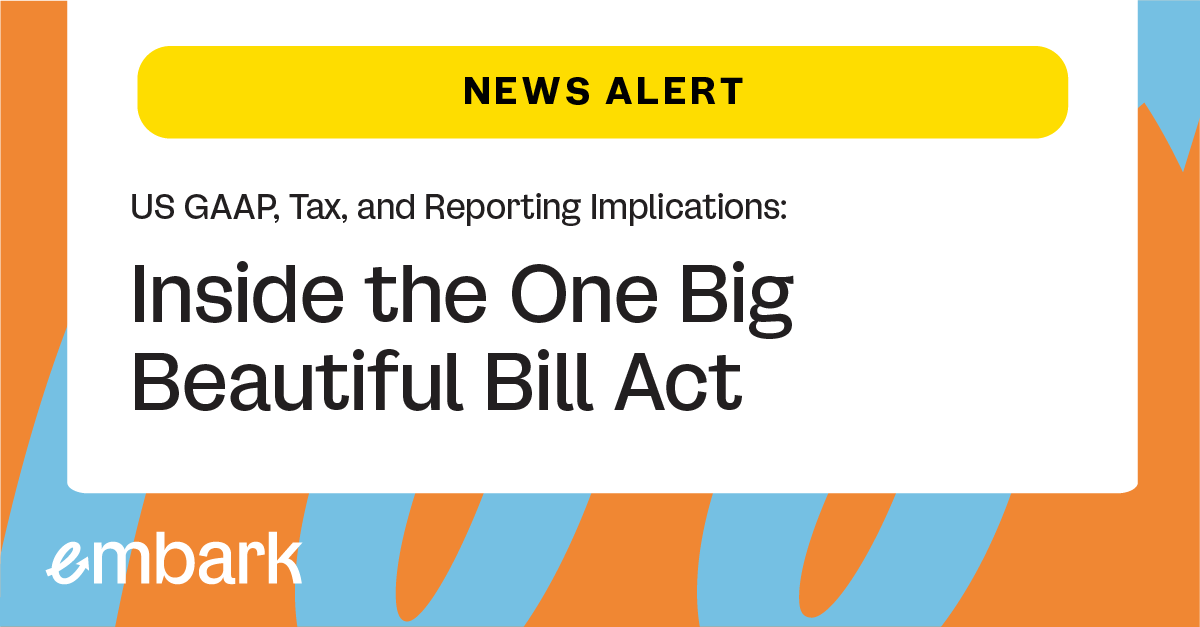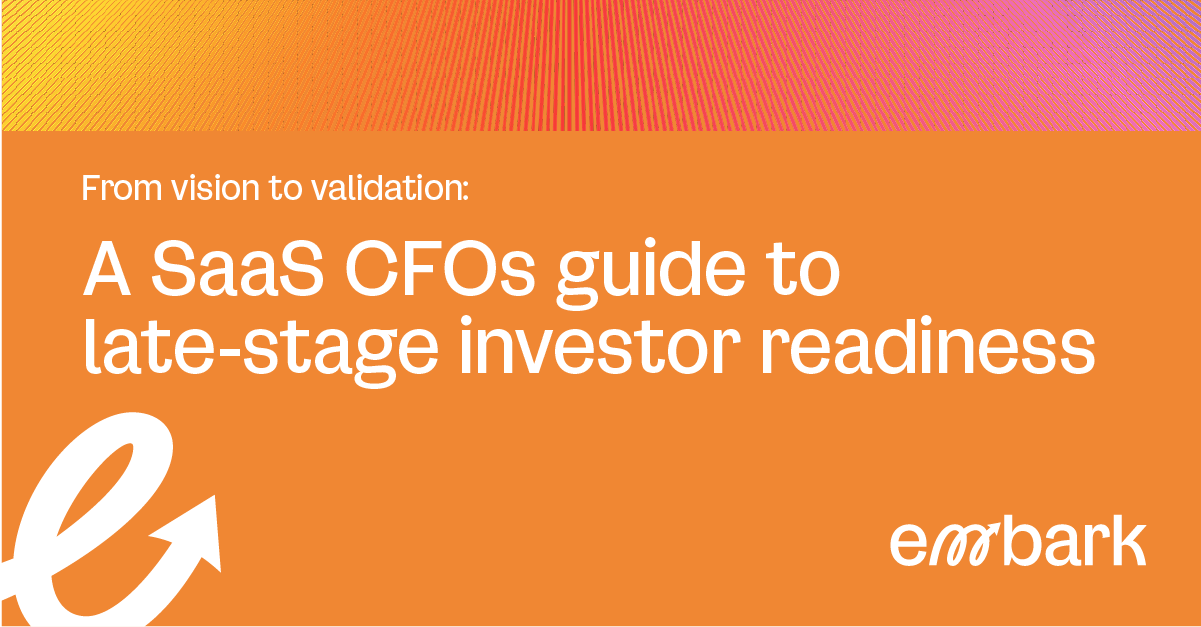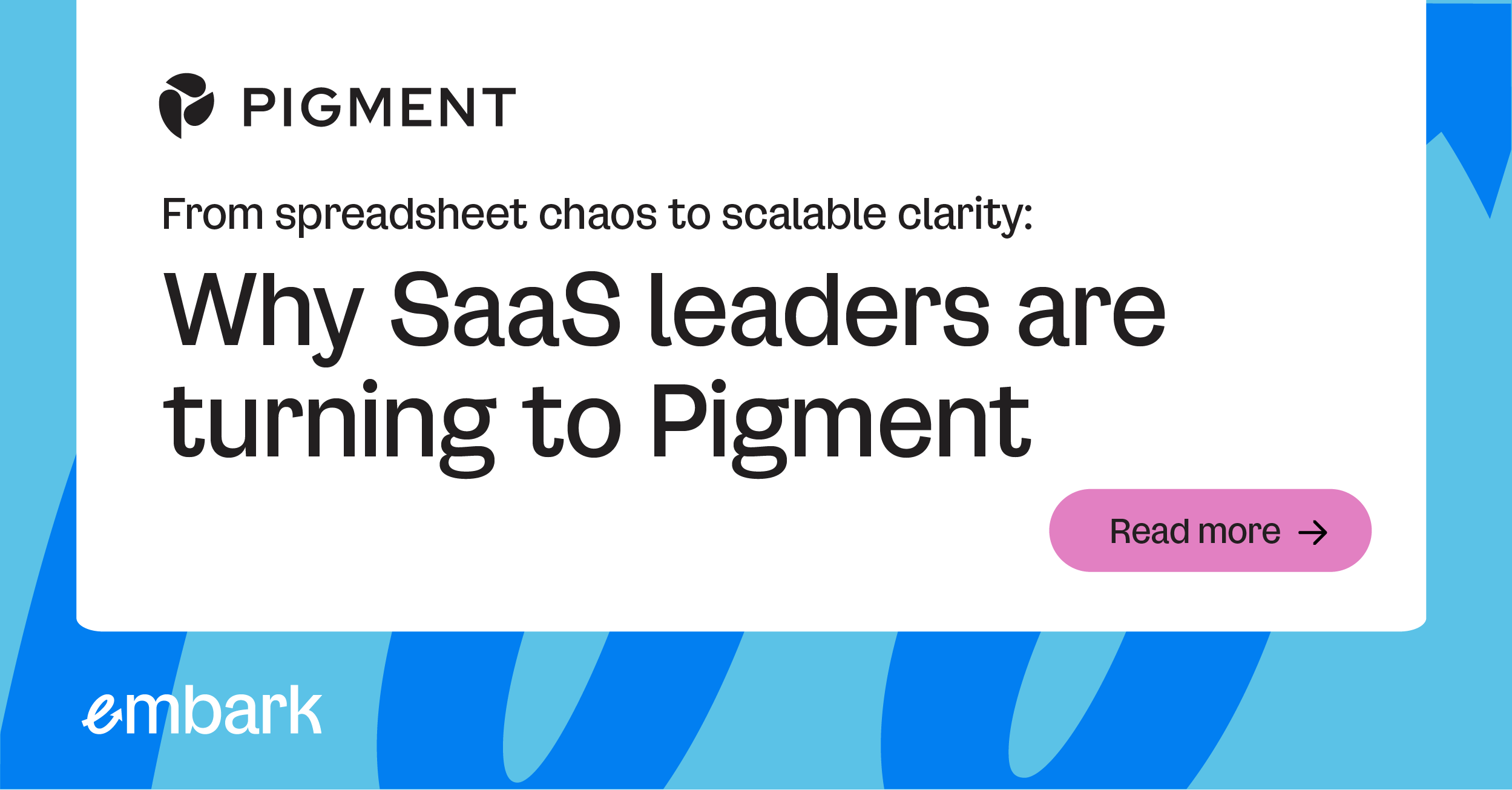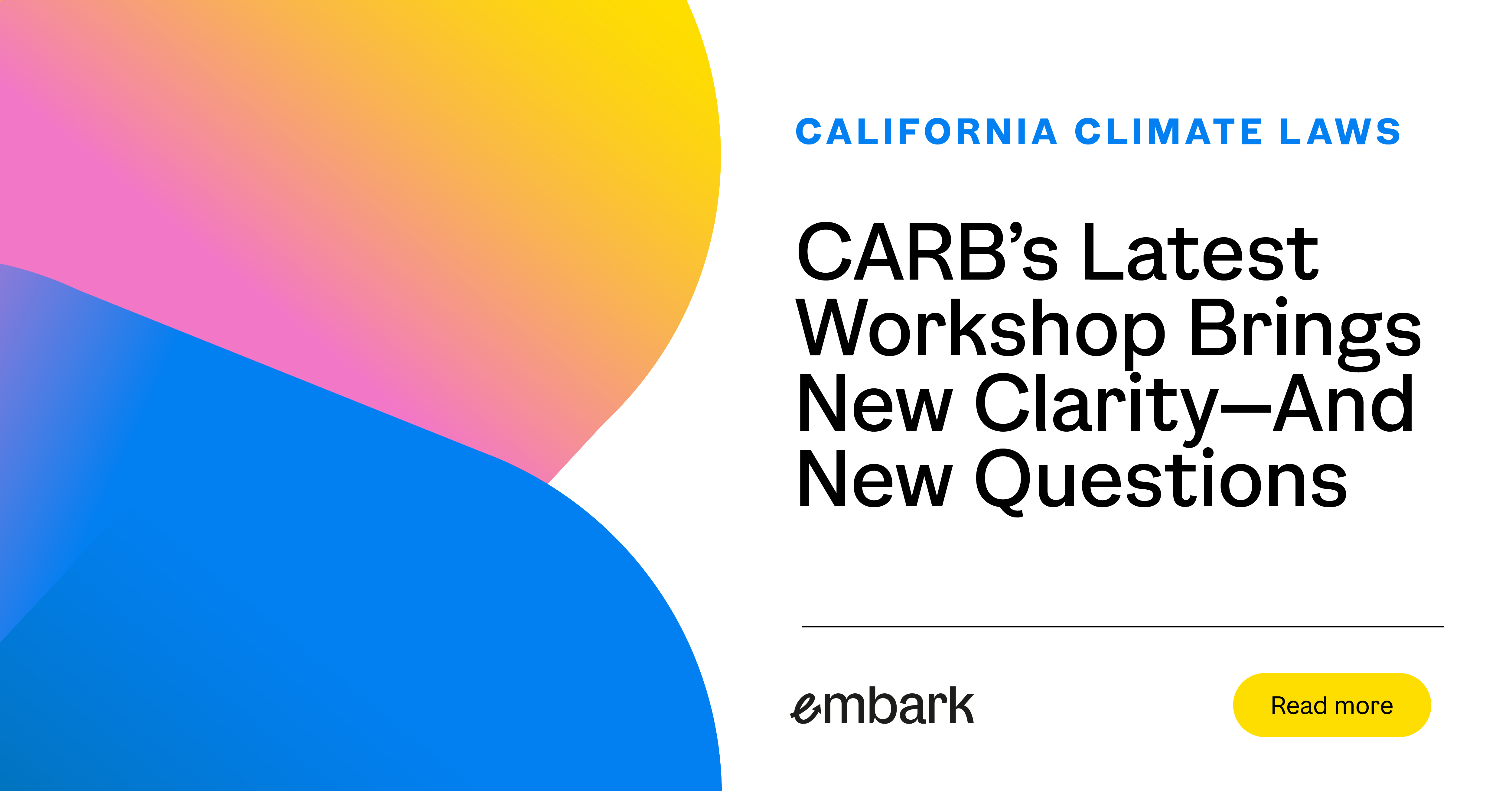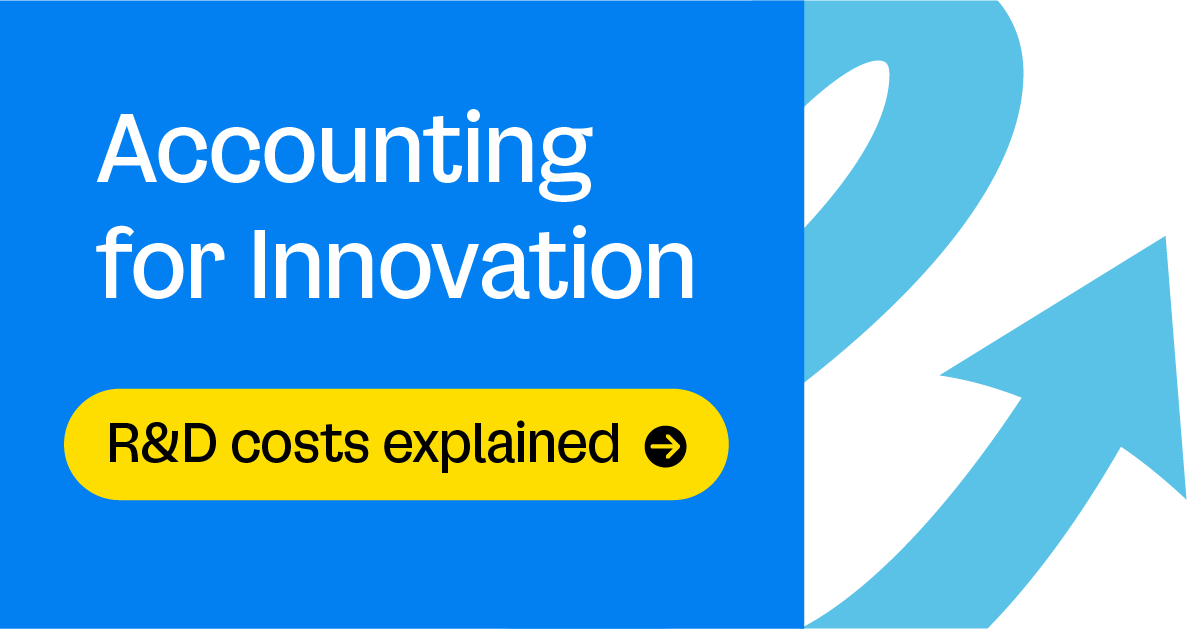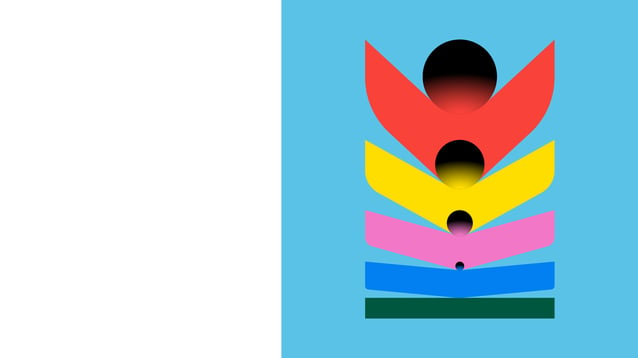
Fragmented data spread across siloed systems. Manual workflows grind operations to a halt, putting blinders on your decision-makers. Sound familiar?
If we’ve hit a sore spot, there’s a good chance inefficiencies are eating away at your resources, profits, and ambitions. But that's why you're putting such serious thought into implementing NetSuite in your organization, right?
As we've discussed before, a cloud-based ERP like NetSuite can truly be transformative for a company, harnessing countless moving parts into a singular but expansive, nuanced and in-depth perspective that guides the corporate ship forward. And that's exactly why we're taking this opportunity to discuss the many nooks and crannies of an efficient, effective NetSuite implementation.
Yes, indeed, when you're as meticulous and thorough as you should be, such an implementation can be a legitimately heavy lift that requires vast amounts of preparation, diligence, skill, and foresight. However, between this exhaustive but plain language guide, our accompanying ERP go-live checklist, and Embark's decades of collective experience on the ERP frontlines, your bases are covered. And then some. So let's jump in from the top, shall we?
Preparing for Your NetSuite ERP Implementation
Before beginning your enterprise resource planning odyssey, you need a trusty map and compass. This is where sound, comprehensive pre-implementation planning plays such a critical role, a meticulous process that lays the foundation for a smooth and successful journey into cloud ERP nirvana.
To get you rolling, we've broken the implementation journey into three distinct components:
1. Charting the Course: A Business Maturity Assessment
Think of this as your diagnostic scan, a comprehensive assessment of your business's readiness for the NetSuite software. Here, you're shining a light on the inner workings of your operation, evaluating your:
- Data Quality: Are your existing systems brimming with accurate, consistent, and readily accessible data? Or are you wrestling with inconsistencies and redundancies that could create integration headaches later?
- User Technology Readiness: How comfortable are your team members with new technologies? Do they have the basic skills and training to navigate the intricacies of NetSuite?
- Existing Processes: Are your current processes streamlined and efficient, or are there manual workflows and legacy systems that could hinder the transition to NetSuite? Please see our previous thoughts on pre-implementation process scoping and improvement for a deep dive into the topic.
By understanding your strengths and weaknesses, you can identify potential roadblocks early on and address them proactively. In this sense, a clean slate is a happy slate, at least when it comes to a NetSuite implementation.
2. Setting the Destination: Defining Goals and Success Metrics
Just like any initiative, your NetSuite journey needs a clear destination. What does success look like for your organization? Is it streamlined financial reporting with intuitive data dashboards, enhanced customer relationship management, or maybe a boost in operational efficiency?
Define your goals with laser-like precision, ensuring they are SMART: Specific, Measurable, Achievable, Relevant, and Time-bound. Then, develop success metrics to track your progress. These metrics will be your trusty compass, guiding you toward your desired outcomes and ensuring your implementation stays on course.
3. Mapping the Terrain: Project Scope and Feasibility
With your destination in sight, it's time to map the terrain. This involves defining a clear project scope and outlining the specific NetSuite features and modules you'll be implementing. Here, starting small and scaling up is often the wisest approach, ensuring you can walk before you run.
Next, conduct a feasibility study to assess the project's viability within your budget and time constraints – more on those in a bit. This will involve analyzing resource availability, potential risks and mitigation strategies, and a realistic timeline for implementation.
By taking these preliminary steps, you'll avoid the pitfalls of scope creep and ensure your NetSuite initiative is a well-paced, well-resourced, and ultimately successful one.
Assemble a Dream Team to Implement NetSuite
Your quest for ERP supremacy isn't a solo endeavor. Far from it. To navigate the complexities and maximize the rewards, you must assemble a NetSuite dream team – a high-performing crew with the skills, knowledge, and dedication to see your vision through.
Defining Your Champions and Roles
Collectively, your project team should be a well-oiled machine, each member playing a vital role in its smooth operation. Here are the key players you need on board:
- Executive Sponsor: This high-level champion provides strategic direction, ensures available resources, and keeps the implementation momentum alive.
- Client Project Manager: Your boots-on-the-ground quarterback, overseeing daily tasks, managing communication, and keeping everyone on track.
- Business Process Owners (BPOs): Deeply familiar with existing processes, BPOs guide the team towards efficient workflows within NetSuite.
- Change Management Lead: Adapting to new systems can be daunting. This role ensures a smooth transition, mitigating resistance and fostering user adoption.
- Core Implementation Team: These are your frontline heroes, actively involved in data migration, NetSuite customizations, and end-user training.
- Partner Project Manager: If you partner with a NetSuite implementation firm – which we highly recommend you do – their project manager will work seamlessly with yours, ensuring a unified approach.
- Technical Architect: The architect crafts the technical foundation of your NetSuite ecosystem, ensuring scalability and security.
- Business Analysts: These translators bridge the gap between business needs and technical specifications, ensuring your system aligns with your goals.
Building Bridges: Communication and Collaboration
With your team assembled, fostering effective communication and collaboration is paramount. This means:
- Establishing clear channels: Regular meetings, project management tools, and open communication channels to keep everyone informed and aligned.
- Active stakeholder engagement: Make sure key decision-makers stay in the loop, addressing concerns and demonstrating progress.
- Encouraging feedback: Create a culture of open feedback, allowing team members to contribute and identify potential roadblocks.
By fostering a collaborative environment, you harness your dream team's collective knowledge and expertise, powering your implementation forward.
Leveraging Partner Expertise
We’d be remiss if we didn’t mention how important it is to consider partnering with an experienced NetSuite implementation firm. Armed with proven methodologies and industry best practices, a pre-built team of specialists can provide invaluable expertise and support by:
- Filling in any skill gaps: Access a wider talent pool to address specific technical or functional needs.
- Reducing your workload: Let the NetSuite experts handle complex tasks, freeing up your internal resources for other priorities.
- Providing guidance and best practices: Leverage their experience to navigate potential pitfalls and ensure a smooth implementation.
Remember, choosing the right partner is crucial. Look for a firm with a proven track record, a deep understanding of your industry, and a collaborative approach. Like Embark, for instance.
Proven NetSuite Implementation Methodologies
Building on everything you’ve accomplished so far, it’s now time to flesh things out even more by choosing an actual implementation methodology. Once again, this is an instance where a map and sense of direction are essential for navigating what lies ahead, where the right methodology will help you get from your current state to an ideal future state in the best way possible.
To give you an idea of what your implementation methodology should entail, we’re providing a snapshot of a method we use here at Embark. As you can see, it uses clearly defined phases, each serving as a stepping stone towards your transformative destination:
- Initiate: Encompassing everything you’ve accomplished so far – and quite a bit more – this first phase lays the groundwork by establishing concrete project goals, timelines, and budgets through collaborative workshops. Here, you assemble your dream team, including your chosen NetSuite implementation partner. Conduct a comprehensive business process analysis, identifying areas for improvement and streamlining.
- Design: Translate your requirements into a detailed configuration plan, outlining optimized workflows, user roles with granular permissions, and integration needs. Leverage prototyping and user testing to ensure the design aligns with your vision and addresses user pain points. Remember, early user buy-in is crucial for a smooth transition.
- Develop & Validate: Bring your design to life by configuring modules, customizing where needed with an eye towards maintaining best practices and future scalability. Meticulously migrate data using robust cleansing techniques to ensure accuracy and integrity. Validate your configuration through thorough testing in a sandbox environment, identifying and resolving any potential glitches before launch.
- Deploy: Launch your new NetSuite system with minimal disruption, providing comprehensive training and ongoing user support. Pop some champagne and celebrate this milestone with your team and stakeholders, acknowledging the shared effort and commitment that brought you to this point.
- Operate & Continuously Improve: Embrace continuous improvement by monitoring performance metrics, gathering user feedback, and making adjustments as needed. Remember, NetSuite is not static ERP software. Instead, it should evolve alongside your business. This phase is where your partner's expertise in system optimization and best practices shines, ensuring your NetSuite investment keeps delivering maximum value.
By adhering to a proven methodology, you inject structure and organization into your implementation, ensuring you complete each phase systematically and efficiently.
That said, even the most meticulous implementation plan will encounter potholes and detours along the way. Therefore, you also need to anticipate real-world challenges and devise strategies to overcome them:
- Data Migration Complexities: Prepare for potential data inconsistencies or formatting issues with a well-defined migration plan and data cleansing procedures. Work with your implementation partner to identify potential roadblocks and utilize mitigating measures, including staged data migration or quality checks.
- User Resistance to Change: Embrace change management best practices to equip your team with the knowledge and confidence to navigate the transition. Open communication, extensive training, and addressing concerns head-on can pave the way for smooth user adoption. Consider early communication workshops or pilot programs to familiarize users with the new system in a low-pressure environment. This is yet another area where outside specialists could quickly become your best friends.
- Integration Issues: Meticulously plan your integration with other systems, ensuring compatibility and data synchronization. Once again, third-party expertise will help avoid potential pitfalls and ensure seamless communication across your platforms. Remember, thorough testing during the "Develop & Validate" phase can help to identify and prevent future integration headaches.
Granted, we’ve only covered a single methodology here, and just a brief look at that. But you get the point – it’s important to take a deliberate, organized approach to your implementation, where tasks build on each other and help the initiative efficiently progress forward. At the risk of already sounding like an implementation ad, choosing the right partner for your specific needs will be a tremendous help in choosing the right methodology from the get-go.
Securing Stakeholder and Executive Buy-In for NetSuite
To state the obvious, securing executive buy-in is an absolutely essential first step to your NetSuite implementation. Executives are the gatekeepers to resources, timelines, and, ultimately, the success of your project. So, how do you convince them NetSuite isn’t just a shiny new tool, but a path to a more efficient, profitable, and data-driven future? We’re glad you asked.
Paint a Compelling Vision
Forget technical jargon and focus on the big picture. Present a clear and concise vision of how NetSuite will transform your organization. Highlight its potential to:
- Boost revenue: Showcase how improved operational efficiency and streamlined workflows can lead to increased sales and market share.
- Enhance decision-making: Emphasize NetSuite's robust reporting and analytics capabilities, empowering leadership with real-time data insights for informed strategic choices.
- Optimize operations: Demonstrate how you can use automation with NetSuite to streamline manual tasks, eliminate data silos, and streamline processes, freeing up resources for strategic initiatives.
Remember, executives care about impact, not technical details. Tailor your message to their priorities and paint a picture of the future where NetSuite is the cornerstone of your success.
Quantify Your Case
Data speaks louder than words, so let numbers do the talking. Back up your vision with quantitative reasoning, including:
- ROI Calculations: Use data-driven tools to estimate the potential return on investment (ROI) from a NetSuite implementation. Show how increased revenue, reduced costs, and improved efficiency translate into tangible financial gains.
- Industry Benchmarks: Compare your performance to industry leaders who successfully implemented NetSuite. Highlight the improvements they achieved and demonstrate the potential for your organization to follow suit.
- Case Studies & Success Stories: Don't just talk about the future. Rather, shine a bright spotlight on the present with real-world examples of companies like yours that have thrived with NetSuite. Again, seeing tangible results can inspire confidence and secure executive buy-in.
By quantifying your case, you move beyond speculation and build a compelling argument that resonates with the numbers-driven mindset of a leadership team.
Anticipate and Address Concerns
Executives are strategic thinkers, so they'll naturally have concerns. Be proactive and address potential issues head-on:
- Cost Considerations: Be transparent about NetSuite implementation costs and ongoing maintenance fees. Outline a clear budget breakdown for the entire implementation project and showcase potential cost savings through increased efficiency and reduced errors.
- Disruption and Change Management: Acknowledge the potential for disruption and outline your change management plan. Address concerns over user training, data migration, and business continuity to ensure a smooth transition.
- Learning Curve and Adoption: Emphasize NetSuite's user-friendly nature and highlight the available training and support resources. Offer pilot programs or early access to demonstrate the platform's ease of use and build confidence among executives.
By addressing concerns upfront, you demonstrate your commitment to a successful implementation and build trust with your executive champions.
Just remember, securing executive buy-in is not a one-shot deal. It's an ongoing conversation. Keep leadership informed throughout the process, highlight milestones, and celebrate successes. By demonstrating value at every step, you can ensure their continued support and pave the way for a smooth and successful NetSuite implementation.
Estimating NetSuite Implementation Timeframes
An ERP implementation isn’t a set-it-and-forget-it type of endeavor. While the destination – a streamlined, data-driven future – is undoubtedly worth the trek, understanding the estimated timeframe is crucial for planning and managing expectations. So, how long does a NetSuite implementation usually take?
Well, as you might’ve guessed, there's no one-size-fits-all answer to this question. Just like any big ol’ project you’ve tackled, it’ll have some unique twists and turns. Thus, the time required for a NetSuite implementation varies significantly depending on several factors:
- Organizational Size: Smaller organizations with simpler workflows and fewer users tend to navigate the NetSuite implementation process faster than larger, more complex entities.
- System Complexity: Implementing a basic configuration with minimal customization will always take less time than a project involving extensive customization and integration with other systems.
- Desired Customization: The more you deviate from NetSuite's native functionalities and venture into custom development, the longer the implementation timeframe will likely be.
Mapping Your Path: Typical Timeframes for Different Scenarios
To give you a clearer picture of potential timelines, let's explore typical durations for different implementation scenarios:
- Simple Implementations: Organizations with straightforward workflows and minimal customization needs can typically complete a NetSuite implementation within 3-6 months. This timeframe involves configuring basic modules, migrating data, and training users.
- Standard Implementations: For organizations with moderate complexity and some customization requirements, the implementation process typically takes 6-12 months. This timeframe allows for additional configuration, integration with other systems, and more comprehensive training.
- Complex Implementations: For large organizations with highly customized workflows and extensive integrations, the journey can take 12-18 months, often even longer. This timeframe incorporates significant customization, data migration challenges, and comprehensive change management initiatives.
Remember, these are just estimates, and your specific project timeline may fall outside these ranges. The key is to work closely with your chosen NetSuite solution provider and partner to develop a realistic timeline that considers your unique needs and complexity.
Embrace Flexibility and Communication
Further, while planning for a specific timeframe is essential, it's also important to remain flexible and maintain open communication throughout the process. Unexpected challenges or unforeseen complexities can and will arise, potentially impacting the timeline. By being proactive, adapting to changing circumstances, and communicating effectively with your partner, you can ensure a smooth and successful implementation, even if the journey takes a slightly different path than initially planned.
Strategies for NetSuite Data Migration
Migrating your data can feel like you’re standing at Everest base camp, looking up. Intimidating. Even overwhelming. At least if you don’t have a solid game plan in place. This critical step, where your existing information finds its new home within NetSuite, demands careful planning and meticulous execution. But fear not, because with the right strategies and tools, you can conquer this data challenge and ensure a smooth, secure transfer.
Chart Your Data Journey
Before beginning the migration, take a deep breath and map your path. Develop a comprehensive data migration project plan that outlines every step, from initial assessment of your data environment and repositories to final validation. This plan should include:
- Data Assessment: Identify all the data you need to migrate, from customer records to financial transactions. Understand the volume, format, and quality of each data set.
- Data Cleansing: Eliminate errors, inconsistencies, and duplicate information to ensure clean data enters NetSuite. Utilize tools and techniques like data validation and standardization.
- Data Transformation: Adapt your existing data to fit NetSuite's specific structure and requirements. This may involve mapping fields, creating new fields, or restructuring data sets.
- Data Validation: Rigorously test the migrated data to ensure accuracy and completeness. Implement user verification processes to confirm data integrity before going live.
Rely on Industry Best Practices and Expert Tools
As you go, leverage the wisdom of industry best practices and specific wells of expertise, including:
- Data Mapping Tools: Utilize specialized tools to map your existing data fields to their corresponding counterparts in the NetSuite ERP system, minimizing manual effort and reducing errors.
- Quality Checks: Implement automated and manual/spot data quality checks throughout the process to identify and address any inconsistencies before they become critical issues.
- Partner Expertise: Of course, your NetSuite implementation partner has climbed exceptionally steep data migration mountains before. Utilize their knowledge of best practices, specialized tools, and potential pitfalls to ensure a smooth and efficient transfer.
Data Security and Disaster Recovery
Data is the lifeblood of any business, so its security should always be top-of-mind. Incorporate robust data security measures into your migration plan, including:
- Data Encryption: Encrypt data at-rest and in-transit to protect against unauthorized access.
- Access Controls: Implement strict access controls to limit who can access sensitive data within NetSuite.
- Disaster Recovery Plans: As part of a broader enterprise risk management (ERM) program, prepare for the unexpected with a comprehensive disaster recovery plan that outlines how to restore data in case of an outage or security breach.
Lastly, data migration isn’t a one-time event. Implement ongoing data monitoring and maintenance processes to ensure your information's continued accuracy and integrity within NetSuite.
Balancing NetSuite Customization vs. Standardization
In some capacity, every NetSuite implementation features a battle between two specific opposing forces – customization and standardization. While the siren song of a bespoke ERP solution might be tempting, over-customization can lead to a mountain of complexity and maintenance headaches. So, how do you find the golden path, the one that unlocks the full potential of NetSuite while keeping it streamlined and user-friendly?
Embrace the Power of Standardization
Before venturing into the wilds of customization, we recommend exploring NetSuite's vast native functionalities and pre-configured modules. They're not just off-the-shelf offerings but meticulously crafted tools designed to address a wide range of business needs. Utilizing them to their full potential allows you to:
- Reduce Implementation Time and Cost: Leverage existing features instead of building custom solutions from scratch, accelerating your journey and saving valuable resources.
- Minimize Complexity and Maintenance: Pre-configured modules are inherently more stable and require less maintenance, freeing up your IT team to focus on strategic initiatives.
- Maintain Upgrade Compatibility: By staying within the standard framework, you ensure compatibility with future NetSuite upgrades, avoiding costly custom code rewrites.
Consider the Add-On Option
For specific needs beyond the native functionalities, take a look at third-party add-ons. These pre-built extensions can extend NetSuite's capabilities without significant customization, offering:
- Targeted Functionality: Address specific pain points or niche requirements without reinventing the wheel.
- Faster Implementation: Often quicker to deploy than custom solutions, add-ons can provide immediate value with minimal disruption.
- Community Support: Many add-ons have dedicated communities and support resources, ensuring ongoing assistance.
That said, even add-ons can add complexity. Therefore, evaluate them carefully to ensure they seamlessly integrate with NetSuite and don't create a cluttered, user-unfriendly environment.
Use the Consultant as a Compass
Navigating the balance between customization and standardization can be tricky. Since you’re already partnering with a specialist – you decided to choose an implementation partner, right? – use them to help chart your course by:
- Analyzing Your Business Requirements: Assess your specific needs and identify opportunities to leverage native functionalities and pre-configured modules.
- Guiding Customization Decisions: Help you determine when custom development is truly necessary and advise on best practices for efficient and maintainable solutions.
- Ensuring Seamless Integration: Collaborate with your development team to ensure custom solutions seamlessly integrate with the core NetSuite platform, minimizing future compatibility issues.
Yes, we understand we’ve been beating a steady consultant drum thus far, but it’s for good reason. Aside from Embark being a gold-standard NetSuite implementation partner – we have bills to pay, too, don’t you know – it just makes good business sense. Assuming you don’t want to be going through another exhaustive, exhausting ERP selection, implementation, and optimization process in two or three years, you want to get everything right this first time.
So, unless you have a significant amount of implementation expertise and experience on your in-house team, partnering with a specialist is an extraordinarily sound investment, one that leadership should look at as one and the same as the ERP investment itself. And now back to our scheduled programming.
Testing and QA for Your NetSuite Implementation
Next, it's time to fortify your defenses against potential pitfalls. This is where testing and quality assurance (QA) come into play, your trusty shields and armor against errors and inconsistencies. By meticulously testing every facet of your new system, you can ensure a smooth launch and a future of seamless operation.
Building a Robust Testing Plan
Think of your testing plan as a well-crafted fortress. It should encompass every aspect of your NetSuite implementation, have no weak spots, and encompass key areas like:
- Unit Testing: Test individual modules and functionalities in isolation, ensuring each component performs as intended. This catches bugs early and prevents them from cascading into larger issues.
- Integration Testing: Verify how different modules and systems interact with each other. This ensures seamless data flow and functional compatibility, eliminating potential integration headaches.
- User Acceptance Testing (UAT): Put your users in the driver's seat and let them experience the system firsthand. UAT identifies user-friendliness issues, usability problems, and training needs before going live.
Efficient Issue Resolution
Even the most comprehensive testing plan will encounter unforeseen challenges. That's why you should also develop a well-defined process for promptly identifying, documenting, and resolving issues with:
- Clear Communication Channels: Establish communication channels between testers, developers, and stakeholders, fostering collaboration and ensuring everyone is on the same page.
- Issue Tracking Tools: Utilize robust issue tracking tools to document bugs, prioritize their severity, and assign ownership for resolution. This streamlines the process and keeps everyone accountable.
- Rapid Resolution: Prioritize critical issues and strive for swift resolution. Remember, a slight delay in fixing a bug can snowball into bigger problems later.
Beyond the Launchpad
Looking ahead, testing and QA extend ad infinitum. Thus, you’ll want to continuously monitor your system for performance issues, user feedback, and potential security vulnerabilities. Implement regular regression testing to ensure new features and updates don't disrupt existing functionalities.
Change Management, Training, and Maximizing NetSuite User Adoption
NetSuite implementation isn’t just about Xs and Os. It relies on Janes and Joes, as well. In other words – your people, explaining why change management and user adoption are so critical. In the end, they’re a bridge connecting your meticulously crafted system with the thoughts, motivations, and actions of your users, ensuring they understand what the ERP will do for your people and company, and embrace it as a powerful tool for their daily work.
The Importance of Rigorous Testing
Revisiting a previous topic, conduct rigorous user acceptance testing before you unleash NetSuite on your team. Expanding on our previous thoughts on the topic, this crucial step allows real users to test the system in a simulated environment, identifying potential issues, inconsistencies, or usability problems before the official launch. By addressing these concerns early on, you build trust and confidence, paving the way for smoother adoption.
Training and Ongoing Support
Even a user-friendly system like NetSuite needs a helping hand. Provide comprehensive training tailored to different user roles and functionalities. This can include interactive workshops, engaging online modules, and readily available support resources like help desks, online tutorials, and knowledge bases. Also, don't forget ongoing support, offering refreshers, answering questions, and promptly addressing concerns to keep users confident and empowered.
Top-Down, Bottom-Up Communication
Open communication is the lifeblood of successful, expansive user adoption. On that note, implement a comprehensive communication plan that engages users throughout the process. This can include:
- Webinars and Town Halls: Keep everyone informed about progress, address concerns transparently, and celebrate successes to maintain morale and commitment.
- Targeted Emails: Share updates relevant to specific user groups, answer questions, and provide training resources.
- User Feedback Mechanisms: Create avenues for users to voice their concerns, suggestions, and ideas. This feedback loop helps you refine the system and ensure it truly meets their needs.
Executive Champions
Continuing another running theme, securing strong executive sponsorship and buy-in is crucial for ensuring continued support and resources throughout the implementation and change management process. Once again, executive champions can advocate for the project, allocate resources, and encourage user participation.
Addressing Resistance and Overcoming Obstacles
On the change management front, identify potential sources of resistance, such as fear of the unknown, workflow disruptions, or perceived complexity. Address these concerns proactively through the targeted communication, support, and training mechanisms we mentioned earlier. Likewise, offering incentives like early access to the system, recognition programs, and rewards for successful adoption will encourage user engagement and incentivize participation.
Industry-Specific Considerations for Your NetSuite Implementation
Your NetSuite implementation doesn’t exist in a vacuum. And neither do your operations. Everything is in the context of your customer base and industry, so it only makes sense to mind your sector’s unique needs, challenges, and regulations throughout the implementation. Here's how to ensure your NetSuite implementation reaches the peak in your specific field:
Chart the Industry-Specific Landscape
Right up front, take a moment to map the landscape of your industry. Dive deep into the specific regulations, compliance requirements, and data demands unique to your sector. This will help you identify potential roadblocks and tailor your implementation strategy for maximum efficiency and impact.
Utilize Industry Templates and Solutions
Fortunately, you don't have to carve your path alone. NetSuite offers a wealth of industry-specific templates, pre-configured modules, and best practices tailored to your sector, no matter what that sector might be. These pre-built solutions can significantly streamline your implementation process, ensuring compliance and accelerating the initiative.
Lean on Your Partner for Industry-Specific Expertise
The umpteenth reason to partner with a specialist – the best ones will have extensive experience in your specific industry. These seasoned guides can leverage their deep understanding of your sector's nuances and challenges, helping you avoid potential pitfalls and navigate the usually complex terrain with ease.
Ultimately, their expertise can be invaluable in customizing the platform to seamlessly integrate with your existing workflows and regulatory requirements. Real talk.
Examples of Industry-Specific Considerations
- Retail: Focus on inventory management, point-of-sale integration, and omnichannel capabilities. Look for solutions that address specific compliance needs and customer loyalty programs.
- Manufacturing: Prioritize production planning, quality control, and supply chain management. Consider leveraging modules for materials resource planning (MRP) and shop floor control.
- Healthcare: Ensure HIPAA compliance and data security. Look for solutions that streamline patient management, billing, and claims processing.
- Financial Services: Address risk management, regulatory reporting, and fraud prevention. Consider solutions for portfolio management and customer onboarding.
Don't forget, tailoring a NetSuite implementation to your industry isn't merely about customization but, in a broader sense, the specific needs and challenges that lie ahead. Equipping yourself with the right knowledge, resources, and industry-specific expertise will make your NetSuite journey far smoother, transformative, and impactful, both today and tomorrow.
NetSuite Implementation Costs and Budgeting
Of course, efficiently and effectively implementing NetSuite requires strategic and financial planning. Understanding the associated costs and maximizing your return on investment (ROI) are crucial aspects of navigating your NetSuite journey. So, let's shed light on the financial side of the equation, helping you plan a budget that fuels your ascent to the peak of efficiency and profitability.
Factor in the Costs
Just as with several other steps in this implementation guide, you want to start by taking stock of the financial map, considering some key cost categories like:
- NetSuite Licensing Fees: These fees vary based on the number of users, modules selected, and subscription tier. Remember to factor in potential future growth and scalability needs.
- Professional Services: As we said before, it usually makes sense to just factor consultant pricing into the overall platform cost. Between project management, technical expertise, customization development, training, and more, choosing the right partner will always help drive ROI and value.
- Hardware and Software Upgrades: Implementing NetSuite might require upgrades to your existing hardware or software infrastructure to ensure compatibility and optimal performance.
- Data Migration Expenses: Migrating your data to NetSuite can involve extraction, transformation, and validation processes, all of which incur additional costs.
- Ongoing Maintenance Fees: NetSuite requires annual maintenance fees for ongoing support, updates, and security patches.
Build Your Budget
After mapping, begin developing a budget that aligns with your project scope, implementation timeline, and resource constraints. Collaborate with your newly chosen NetSuite partner to:
- Prioritize Modules and Features: Focus on the functionalities essential for your initial needs, and consider phased implementation to spread out costs and prioritize critical features.
- Leverage Existing Integrations: Utilize existing integrations with other systems to avoid costly custom development and streamline data flow.
- Explore Self-Service Resources: NetSuite offers a wealth of self-service training materials, online tutorials, and knowledge bases that can reduce your dependence on paid support services.
Identify Cost-Saving Opportunities
Remember, a budget is not a rigid constraint but a roadmap for maximizing value. Therefore, explore these cost-saving opportunities:
- Negotiate Licensing Fees: Discuss volume discounts and potential long-term contracts with NetSuite to secure favorable terms.
- Utilize Pre-Configured Solutions: Leverage industry-specific templates and pre-built modules to reduce customization needs and associated development costs.
- Consider Cloud Deployment: Cloud-based solutions can eliminate hardware and infrastructure expenses, offering a cost-effective and scalable option.
Go-Live Support and Post-Launch Strategies for Ongoing Success
There’s no actual finish line in a NetSuite implementation. Sure, a smooth go-live date – did you know there’s a checklist for that? – is always essential. However, a commitment to ongoing optimization is even more critical to securing long-term success and maximizing your investment. Let's explore some strategies to ensure your NetSuite success, efficiency, and growth all continue.
A Smooth Transition: From Planning to Go-Live Reality
A successful go-live date isn't magic – it's the product of meticulous planning, as our accompanying checklist demonstrates. Build a solid foundation for a smooth go-live by developing a detailed plan that encompasses much of the actions we’ve discussed to this point as well as the insights from our checklist, outlining roles and responsibilities for all stakeholders to include:
- Comprehensive Training: Ensure users are confident and comfortable with the new system by offering ongoing training and support resources.
- Thorough Data Backups: Safeguard your critical data with comprehensive backups for both the pre- and post-go-live phases.
- System Stability Testing: Rigorously test the system for stability and performance to identify and resolve any potential issues before launch.
- Dedicated Support Team: Assemble a dedicated support team to address user inquiries and troubleshoot any challenges during the transition.
By planning and executing your go-live, you can minimize disruption and ensure a smooth, seamless transition to your new NetSuite environment. This creates critical momentum that will continue to drive transformation efforts across the enterprise – above and beyond the ERP – to fuel better decision-making and genuine business intelligence.
Continuous Optimization: The Journey Never Ends
Remember, the summit is just a vantage point, not the end of the journey. Embrace a culture of continuous optimization to ensure your NetSuite investment delivers ongoing value, relying on some key strategies as you go:
- Monitor and Analyze: Utilize reporting and analytics tools to identify areas for improvement, track key performance indicators (KPIs), and measure the impact of your NetSuite implementation.
- Gather User Feedback: Actively solicit user feedback to understand their experience, identify pain points, and prioritize areas for improvement.
- Regular System Updates: Stay ahead of the curve by implementing regular system updates and leveraging new features and functionalities as they become available.
- Partner Expertise: Collaborate with your NetSuite implementation partner to leverage their ongoing support and maintenance services. They can provide valuable guidance, technical assistance, and customized solutions to address your evolving business needs.
Embark: Your Ideal NetSuite Implementation Partner
As thorough as we've been today, we've still only scratched the surface. The truth is, a successful NetSuite ERP implementation requires a convergence of experience, bandwidth, resources, skill, and patience that most organizations – but not all – simply lack.
While we haven’t deliberately tried to scare you away from self-implementation in this guide, we’ve also been very clear in our opinion – an outside specialist brings value to the table that’s tough to quantify given the extraordinarily high stakes involved. And that, not coincidentally, is exactly where Embark fits into the equation – as your ideal NetSuite implementation partner.
So, when you’ve absorbed what we’ve discussed today, downloaded our accompanying ERP go-live checklist, and you're ready for a conversation on implementing NetSuite, optimizing an existing ERP, or simply choosing the best ERP for your specific needs and goals, Embark's ready to roll. So let's talk, shall we?